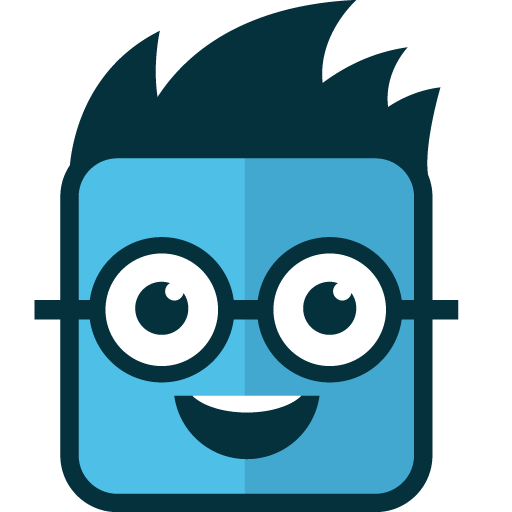UpLogs Work Order
Play on PC with BlueStacks – the Android Gaming Platform, trusted by 500M+ gamers.
Page Modified on: August 10, 2019
Play UpLogs Work Order on PC
<< For many years, I have been looking for a work order system for my maintenance department. Finally I found an app that is user friendly and simple to use. To document a maintenance condition, the software allows the maintenance worker to take a picture or detail the issue in the notes section. However, a number of the maintenance workers are not fluent in english . So those workers can leave a voice note that details the repair.
Entire management team can see which work orders are open, what needs to be fixed in real time.
Reporting feature allows the admin to see who has been working on assigned work orders.>>
Igor O.
General Manager
Brooklyn, NY
Keep an eye on maintenance operations with UpLogs.
UpLogs helps facility, manufacturing, hotel, public space, restaurant, and condominium managers to improve maintenance processes, and save money.
Connect technicians, managers, and stakeholders with UpLogs to open new communication channels and boost your maintenance service.
##################
UpLogs' Instant Benefits
##################
Whether you are a condominium manager, a hotel chief engineer or a manufacturing director, using UpLogs with your maintenance crew will benefit your organization.
Improve workflow and productivity
Assess the entire operation from top to bottom, looking for areas of improvement, and prioritize key areas of focus.
Enhance internal communication
Increase in team member connectivity, and drive your workforce engagement. Make information accessible, strengthen connections, and encourage information sharing.
Increase transparency
Look at what the maintenance team is currently doing with open eyes in order to analyze results and adjust accordingly.
Reduce Maintenance Backlog
Reduce failure and downtime risk. Eliminate the non-value added preventive and predictive maintenance tasks. Identify areas of inexperience and provide training.
Minimize downtimes
Closely monitor outdated equipment to prevent machinery malfunctions, and schedule equipment services to mitigate their impact.
Lower maintenance cost
UpLogs helps you to practice good preventive maintenance, train your staff, and spend your equipment dollars wisely. Keep a sharp eye on expenses, and measure success.
#############
UpLogs' features
#############
The native UpLogs smartphone application comes with exclusive features that will boost your maintenance efficiency!
News Feed
The News Feed will show updates about maintenance operations like status updates and reports.
Snap pictures & videos
Create maintenance reports & work orders on the spot with pictures, videos, and audio comments.
Work Orders
Create, follow and assign work orders with due dates to your maintenance team members.
Comment & share information
Add textual comments or record audio files to share information and insights with your colleagues.
Notifications
Receive notifications on your smartphone for any maintenance updates.
Support & Upgrades
Great technical support and automatic upgrades are included in the UpLogs' service plan.
Register for a free 14-day trial directly from the mobile app!
Get all of the features and unlimited users for 14 days. No credit card required.
Privacy Policy and Terms and Conditions are available here: https://legal.uplogs.com/
Play UpLogs Work Order on PC. It’s easy to get started.
-
Download and install BlueStacks on your PC
-
Complete Google sign-in to access the Play Store, or do it later
-
Look for UpLogs Work Order in the search bar at the top right corner
-
Click to install UpLogs Work Order from the search results
-
Complete Google sign-in (if you skipped step 2) to install UpLogs Work Order
-
Click the UpLogs Work Order icon on the home screen to start playing