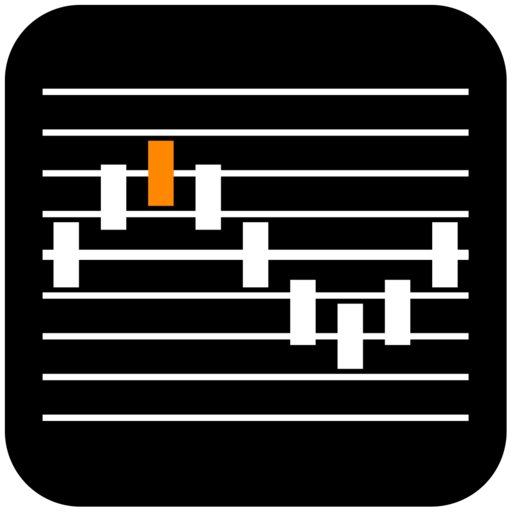DIKA HCID
Mainkan di PC dengan BlueStacks – platform Game-Game Android, dipercaya oleh lebih dari 500 juta gamer.
Halaman Dimodifikasi Aktif: 15 November 2019
Play DIKA HCID on PC
Gain learning points by collecting CPD (Continuing Professional Development) score which you can get by spending time learning. These points can earn you a lot of benefit. Stay updated with DIKA to know more of ongoing reward programs.
DIKA is #temanbelajarkamu
Key Features:
• Wide Range of Content Supported:
Learners can access (uploaded) Videos, Courses (SCORM 1.2 and HTML 5), Assessments, Assignments, Surveys and Reference Materials (Documents, Presentations, Images) through the app.
• Complete Security and Privacy:
DIKA mobile app can be accessed only after inputting a time-bound Verification Code (OTP), which is sent to the learner email ID registered in the LMS.
• Continuous, On-The-Go Learning:
You can take the training assigned to you, with your progress being automatically tracked and synced with DIKA mobile app.
• Robust and feature rich application
DIKA mobile app is abundant in features and functionalities. It is everything you have come to expect from HomeCredit and more!
• Enhanced User Experience
• User-friendly GUI
• Free 365x24x7 Tech Support
The content management and delivery backend of DIKA mobile app, is a winner of 20+ awards and recognition, including 12 from Brandon Hall alone!
Mainkan DIKA HCID di PC Mudah saja memulainya.
-
Unduh dan pasang BlueStacks di PC kamu
-
Selesaikan proses masuk Google untuk mengakses Playstore atau lakukan nanti
-
Cari DIKA HCID di bilah pencarian di pojok kanan atas
-
Klik untuk menginstal DIKA HCID dari hasil pencarian
-
Selesaikan proses masuk Google (jika kamu melewati langkah 2) untuk menginstal DIKA HCID
-
Klik ikon DIKA HCID di layar home untuk membuka gamenya