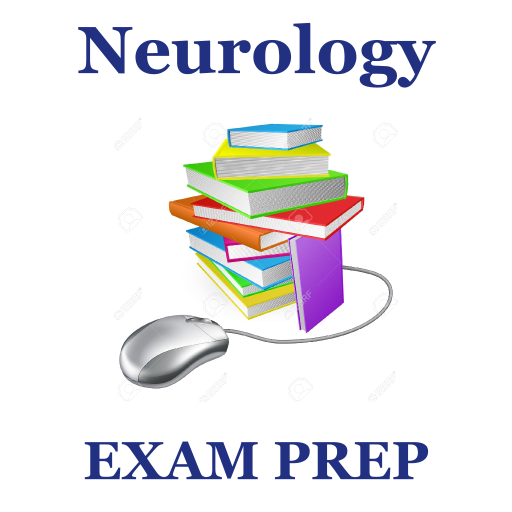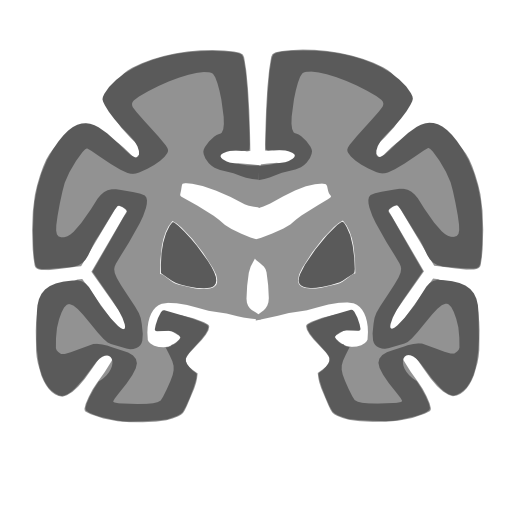UpSurgeOn Neurosurgery
Играйте на ПК с BlueStacks – игровой платформе для приложений на Android. Нас выбирают более 500 млн. игроков.
Страница изменена: 30 декабря 2020 г.
Play UpSurgeOn Neurosurgery on PC
Neurosurgery is a comprehensive library of MODULES for mental training. It contains 3D tools for Augmented Reality designed to improve 3D surgical knowledge and enhance the training experience in a revolutionary way.
It also contains a real time stream of updates from the scientific community.
DASHBOARD CONTENTS
The Dashboard is the space in which you can find the library of 3D modules and tools, in addition to the real-time stream of news from the scientific community. From here you will be able to access all the educational experiences of the UpSurgeOn Academy, as well as to stay up to date on neurosurgical congresses (conventions), events, papers, and books in neurosurgery.
Modules available in this version
Craniotomies light/full
Craniotomies is a powerful tool for 3D mental skill augmentation with a particular focus on neurosurgical approaches. This module, available in a light and a full version, is designed as a virtual simulation sequence of mental training steps: Planning, positioning, step-by-step approach, microscope, closure.
In the full version all the approaches are explorable in augmented reality and the scene has a full-screen mode for amazing screenshots that you can use for your classes or daily notes!
Approaches available in the light version:
- Pterional approach
Approaches available in the full version:
- Pterional approach
- Mini-pterional approach
- Frontal-monolateral approach
- Supraorbital approach
- Temporal approach
- Mini-temporal approach
- Retrosigmoid approach
- Mini-retrosigmoid approach
- Interhemispheric frontoparietal approach.
BoxAR
BoxAR is a free module for Augmented Reality which interacts with the physical BrainBox, the main simulator designed for manual and hybrid training in neurosurgery. BoxAR, amplifying the simulation with the BrainBox, creating the best HYBRID training experience!
Играйте в игру UpSurgeOn Neurosurgery на ПК. Это легко и просто.
-
Скачайте и установите BlueStacks на ПК.
-
Войдите в аккаунт Google, чтобы получить доступ к Google Play, или сделайте это позже.
-
В поле поиска, которое находится в правой части экрана, введите название игры – UpSurgeOn Neurosurgery.
-
Среди результатов поиска найдите игру UpSurgeOn Neurosurgery и нажмите на кнопку "Установить".
-
Завершите авторизацию в Google (если вы пропустили этот шаг в начале) и установите игру UpSurgeOn Neurosurgery.
-
Нажмите на ярлык игры UpSurgeOn Neurosurgery на главном экране, чтобы начать играть.