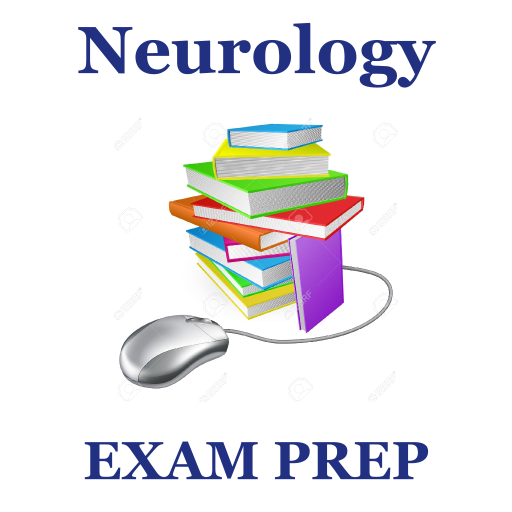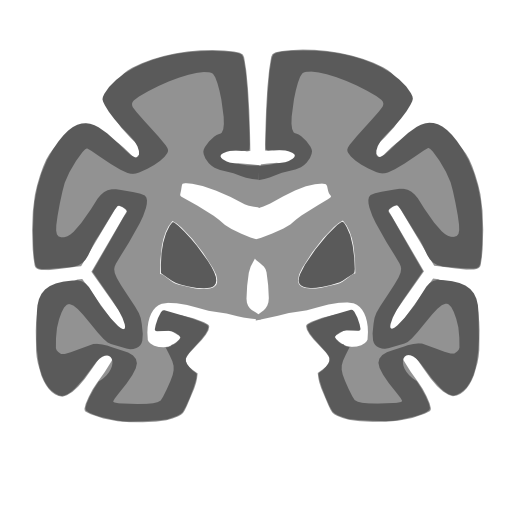UpSurgeOn Neurosurgery
醫療 | UpSurgeOn
在電腦上使用BlueStacks –受到5億以上的遊戲玩家所信任的Android遊戲平台。
Play UpSurgeOn Neurosurgery on PC
www.upsurgeon.com
Neurosurgery is a comprehensive library of MODULES for mental training. It contains 3D tools for Augmented Reality designed to improve 3D surgical knowledge and enhance the training experience in a revolutionary way.
It also contains a real time stream of updates from the scientific community.
DASHBOARD CONTENTS
The Dashboard is the space in which you can find the library of 3D modules and tools, in addition to the real-time stream of news from the scientific community. From here you will be able to access all the educational experiences of the UpSurgeOn Academy, as well as to stay up to date on neurosurgical congresses (conventions), events, papers, and books in neurosurgery.
Modules available in this version
Craniotomies light/full
Craniotomies is a powerful tool for 3D mental skill augmentation with a particular focus on neurosurgical approaches. This module, available in a light and a full version, is designed as a virtual simulation sequence of mental training steps: Planning, positioning, step-by-step approach, microscope, closure.
In the full version all the approaches are explorable in augmented reality and the scene has a full-screen mode for amazing screenshots that you can use for your classes or daily notes!
Approaches available in the light version:
- Pterional approach
Approaches available in the full version:
- Pterional approach
- Mini-pterional approach
- Frontal-monolateral approach
- Supraorbital approach
- Temporal approach
- Mini-temporal approach
- Retrosigmoid approach
- Mini-retrosigmoid approach
- Interhemispheric frontoparietal approach.
BoxAR
BoxAR is a free module for Augmented Reality which interacts with the physical BrainBox, the main simulator designed for manual and hybrid training in neurosurgery. BoxAR, amplifying the simulation with the BrainBox, creating the best HYBRID training experience!
Neurosurgery is a comprehensive library of MODULES for mental training. It contains 3D tools for Augmented Reality designed to improve 3D surgical knowledge and enhance the training experience in a revolutionary way.
It also contains a real time stream of updates from the scientific community.
DASHBOARD CONTENTS
The Dashboard is the space in which you can find the library of 3D modules and tools, in addition to the real-time stream of news from the scientific community. From here you will be able to access all the educational experiences of the UpSurgeOn Academy, as well as to stay up to date on neurosurgical congresses (conventions), events, papers, and books in neurosurgery.
Modules available in this version
Craniotomies light/full
Craniotomies is a powerful tool for 3D mental skill augmentation with a particular focus on neurosurgical approaches. This module, available in a light and a full version, is designed as a virtual simulation sequence of mental training steps: Planning, positioning, step-by-step approach, microscope, closure.
In the full version all the approaches are explorable in augmented reality and the scene has a full-screen mode for amazing screenshots that you can use for your classes or daily notes!
Approaches available in the light version:
- Pterional approach
Approaches available in the full version:
- Pterional approach
- Mini-pterional approach
- Frontal-monolateral approach
- Supraorbital approach
- Temporal approach
- Mini-temporal approach
- Retrosigmoid approach
- Mini-retrosigmoid approach
- Interhemispheric frontoparietal approach.
BoxAR
BoxAR is a free module for Augmented Reality which interacts with the physical BrainBox, the main simulator designed for manual and hybrid training in neurosurgery. BoxAR, amplifying the simulation with the BrainBox, creating the best HYBRID training experience!
在電腦上遊玩UpSurgeOn Neurosurgery . 輕易上手.
-
在您的電腦上下載並安裝BlueStacks
-
完成Google登入後即可訪問Play商店,或等你需要訪問Play商店十再登入
-
在右上角的搜索欄中尋找 UpSurgeOn Neurosurgery
-
點擊以從搜索結果中安裝 UpSurgeOn Neurosurgery
-
完成Google登入(如果您跳過了步驟2),以安裝 UpSurgeOn Neurosurgery
-
在首頁畫面中點擊 UpSurgeOn Neurosurgery 圖標來啟動遊戲