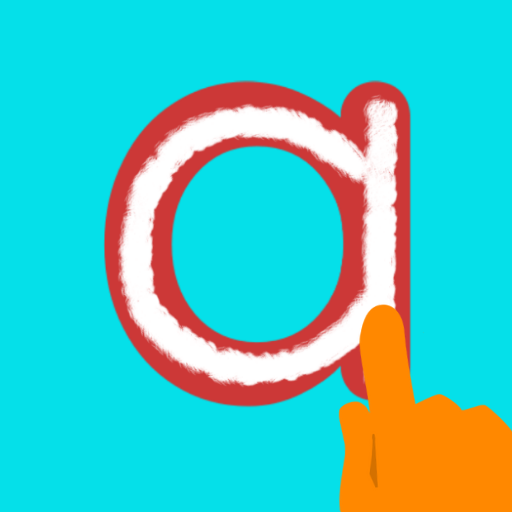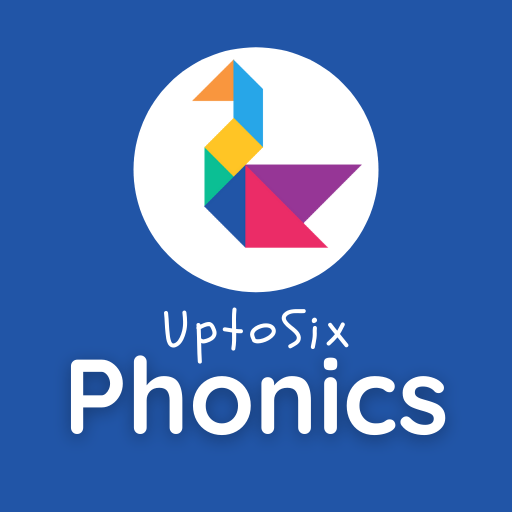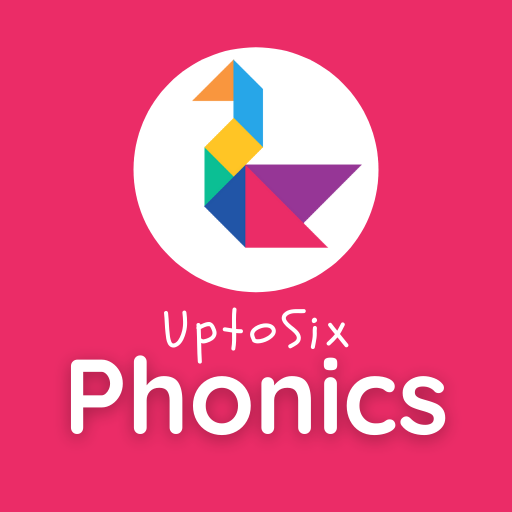UptoSix SpellBoard
Play on PC with BlueStacks – the Android Gaming Platform, trusted by 500M+ gamers.
Page Modified on: Aug 13, 2023
Play UptoSix SpellBoard on PC
That means children not only learn to spell with phonics, but they also learn letter formation.
Unlike other apps, writing does not get corrected on its own. Only if kids write a word properly do they get rewarded.
This is like endless dictation practice for children.
It's easy for parents and teachers; they don't have to keep searching for words for dictation anymore.
The UptoSix SpellBoard is a free app. The first level is completely free, and has in-app purchase options to access the medium and hard levels.
There is a huge database of words to learn.
That means, the app offers endless practice opportunities.
There are three levels of difficulty.
Easy
Medium
Hard
Easy level has 3–5 letter words.
The medium level has up to 7-letter words.
The hard level has words with digraphs.
Visit www.uptosix.co.in to learn more.
Play UptoSix SpellBoard on PC. It’s easy to get started.
-
Download and install BlueStacks on your PC
-
Complete Google sign-in to access the Play Store, or do it later
-
Look for UptoSix SpellBoard in the search bar at the top right corner
-
Click to install UptoSix SpellBoard from the search results
-
Complete Google sign-in (if you skipped step 2) to install UptoSix SpellBoard
-
Click the UptoSix SpellBoard icon on the home screen to start playing