
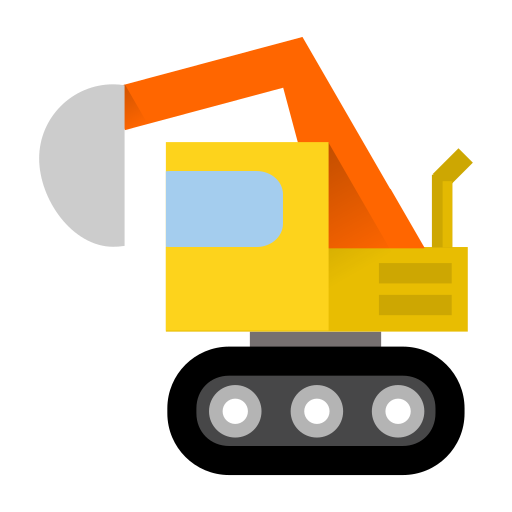
Dozzzer
Jouez sur PC avec BlueStacks - la plate-forme de jeu Android, approuvée par + 500M de joueurs.
Page Modifiée le: 1 février 2016
Play Dozzzer on PC
How it works?
Internet is one of the biggest battery drainers. Dozzzer takes care to cut down connectivity whenever you are away from phone.
Highly configurable
Dozzzer is highly configurable. Go for maximum battery saving or save but get all messages on time.
Eager - activates right after turning screen off
Medium - after 5 minutes of idle, messages may be delayed by ~7 minutes
Lazy - after 10 minutes of idle, messages may be delayed by ~2 minutes
Why we ask for VPN?
Android does not allow controlling mobile data directly on Lollipop and later. We rather use a VPN as a firewall. The VPN is strictly local and does NOT cause any security risks!
The good thing? VPN allows to exclude apps (e.g. Skype or Hangouts) from Doze (Lollipop only).
Dozzzer makes sense even on Marshmallow. With eager settings you can get even more out of your battery.
Jouez à Dozzzer sur PC. C'est facile de commencer.
-
Téléchargez et installez BlueStacks sur votre PC
-
Connectez-vous à Google pour accéder au Play Store ou faites-le plus tard
-
Recherchez Dozzzer dans la barre de recherche dans le coin supérieur droit
-
Cliquez pour installer Dozzzer à partir des résultats de la recherche
-
Connectez-vous à Google (si vous avez ignoré l'étape 2) pour installer Dozzzer
-
Cliquez sur l'icône Dozzzer sur l'écran d'accueil pour commencer à jouer



