
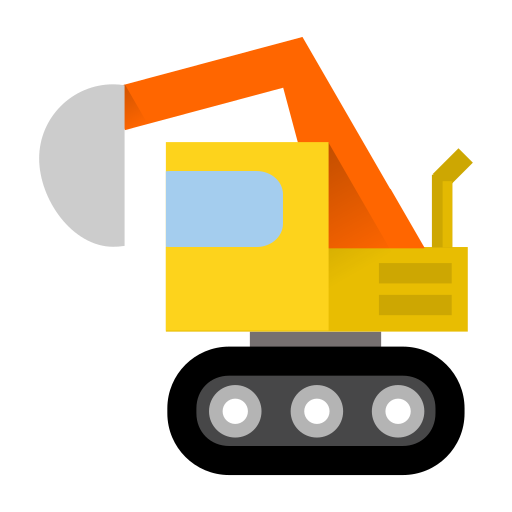
Dozzzer
商务办公 | Urbandroid (Petr Nálevka)
在電腦上使用BlueStacks –受到5億以上的遊戲玩家所信任的Android遊戲平台。
Play Dozzzer on PC
Official Doze mode is only for Marshmallow, but Dozzzer brings this powerful battery saving feature to all Androids. Yes, even to your Gingerbread granny!
How it works?
Internet is one of the biggest battery drainers. Dozzzer takes care to cut down connectivity whenever you are away from phone.
Highly configurable
Dozzzer is highly configurable. Go for maximum battery saving or save but get all messages on time.
Eager - activates right after turning screen off
Medium - after 5 minutes of idle, messages may be delayed by ~7 minutes
Lazy - after 10 minutes of idle, messages may be delayed by ~2 minutes
Why we ask for VPN?
Android does not allow controlling mobile data directly on Lollipop and later. We rather use a VPN as a firewall. The VPN is strictly local and does NOT cause any security risks!
The good thing? VPN allows to exclude apps (e.g. Skype or Hangouts) from Doze (Lollipop only).
Dozzzer makes sense even on Marshmallow. With eager settings you can get even more out of your battery.
How it works?
Internet is one of the biggest battery drainers. Dozzzer takes care to cut down connectivity whenever you are away from phone.
Highly configurable
Dozzzer is highly configurable. Go for maximum battery saving or save but get all messages on time.
Eager - activates right after turning screen off
Medium - after 5 minutes of idle, messages may be delayed by ~7 minutes
Lazy - after 10 minutes of idle, messages may be delayed by ~2 minutes
Why we ask for VPN?
Android does not allow controlling mobile data directly on Lollipop and later. We rather use a VPN as a firewall. The VPN is strictly local and does NOT cause any security risks!
The good thing? VPN allows to exclude apps (e.g. Skype or Hangouts) from Doze (Lollipop only).
Dozzzer makes sense even on Marshmallow. With eager settings you can get even more out of your battery.
在電腦上遊玩Dozzzer . 輕易上手.
-
在您的電腦上下載並安裝BlueStacks
-
完成Google登入後即可訪問Play商店,或等你需要訪問Play商店十再登入
-
在右上角的搜索欄中尋找 Dozzzer
-
點擊以從搜索結果中安裝 Dozzzer
-
完成Google登入(如果您跳過了步驟2),以安裝 Dozzzer
-
在首頁畫面中點擊 Dozzzer 圖標來啟動遊戲



