
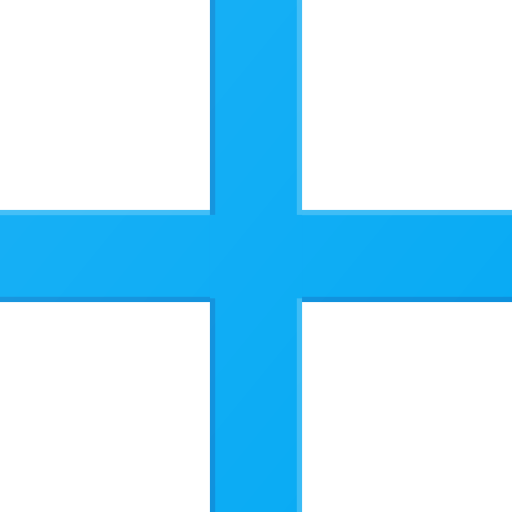
PowerLine PRO Unlock
Juega en PC con BlueStacks: la plataforma de juegos Android, en la que confían más de 500 millones de jugadores.
Página modificada el: 13 de agosto de 2019
Play PowerLine PRO Unlock on PC
Smart status bar indicators: Battery, CPU, Memory, Signal, Phone use, Bedtime...
PowerLine - smart indicators in your status bar or anywhere on your screen.
Indicators ready to use: Battery, CPU, Memory, Signal, WiFi, Phone usage, Bedtime alert, Storage, SMS, Missed calls, Network usage and more...
Better than a widget! Always visible, even on the lock screen.
Features
- Any number of indicators at the same time on screen
- Auto-hide in fullscreen
- Material design
- Simplicity
FULL version with up to 9 indicators
Juega PowerLine PRO Unlock en la PC. Es fácil comenzar.
-
Descargue e instale BlueStacks en su PC
-
Complete el inicio de sesión de Google para acceder a Play Store, o hágalo más tarde
-
Busque PowerLine PRO Unlock en la barra de búsqueda en la esquina superior derecha
-
Haga clic para instalar PowerLine PRO Unlock desde los resultados de búsqueda
-
Complete el inicio de sesión de Google (si omitió el paso 2) para instalar PowerLine PRO Unlock
-
Haz clic en el ícono PowerLine PRO Unlock en la pantalla de inicio para comenzar a jugar



