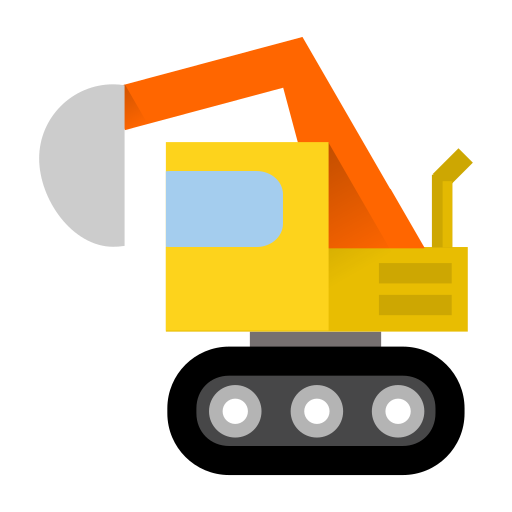KineStop 🚗 Car sickness aid, read in the car well
Spiele auf dem PC mit BlueStacks - der Android-Gaming-Plattform, der über 500 Millionen Spieler vertrauen.
Seite geändert am: 17. April 2019
Play KineStop 🚗 Car sickness aid, read in the car well on PC
Kinetosis typically happens when travelling in vehicles. It is cause by conflicting motion signals from your inner ear and eyes. This triggers and ancient toxic defense mechanism in our brain which induces dizziness, fatigue and nausea.
KineStop puts you back on track. It puts your inner ear in sync with your eyes by simulation a horizon on your or yours kids mobile device so that you can read or watch movies without the hassle.
It takes few minutes before it helps with an ongoing Kinetosis. But it works without the need of medication which may have various side effects such as drowsiness.
KineStop draws the artificial horizon on any screen so you can keep using your favorite Movie player or e-Book reader.
Spiele KineStop 🚗 Car sickness aid, read in the car well auf dem PC. Der Einstieg ist einfach.
-
Lade BlueStacks herunter und installiere es auf deinem PC
-
Schließe die Google-Anmeldung ab, um auf den Play Store zuzugreifen, oder mache es später
-
Suche in der Suchleiste oben rechts nach KineStop 🚗 Car sickness aid, read in the car well
-
Klicke hier, um KineStop 🚗 Car sickness aid, read in the car well aus den Suchergebnissen zu installieren
-
Schließe die Google-Anmeldung ab (wenn du Schritt 2 übersprungen hast), um KineStop 🚗 Car sickness aid, read in the car well zu installieren.
-
Klicke auf dem Startbildschirm auf das KineStop 🚗 Car sickness aid, read in the car well Symbol, um mit dem Spielen zu beginnen