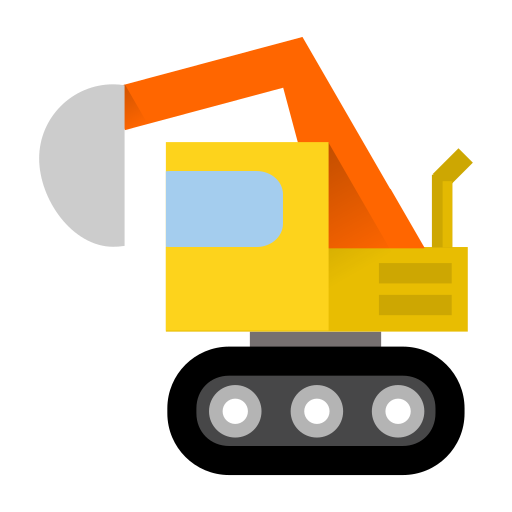このページには広告が含まれます

KineStop 🚗 乗り物酔い、さよなら
健康&フィットネス | Urbandroid (Petr Nálevka)
BlueStacksを使ってPCでプレイ - 5憶以上のユーザーが愛用している高機能Androidゲーミングプラットフォーム
Play KineStop 🚗 Car sickness aid, read in the car well on PC
Get rid of Kinetosis (Motion sickness or Travel sickness) - read or watch movies in your car or on bus without feeling bad.
Kinetosis typically happens when travelling in vehicles. It is cause by conflicting motion signals from your inner ear and eyes. This triggers and ancient toxic defense mechanism in our brain which induces dizziness, fatigue and nausea.
KineStop puts you back on track. It puts your inner ear in sync with your eyes by simulation a horizon on your or yours kids mobile device so that you can read or watch movies without the hassle.
It takes few minutes before it helps with an ongoing Kinetosis. But it works without the need of medication which may have various side effects such as drowsiness.
KineStop draws the artificial horizon on any screen so you can keep using your favorite Movie player or e-Book reader.
Kinetosis typically happens when travelling in vehicles. It is cause by conflicting motion signals from your inner ear and eyes. This triggers and ancient toxic defense mechanism in our brain which induces dizziness, fatigue and nausea.
KineStop puts you back on track. It puts your inner ear in sync with your eyes by simulation a horizon on your or yours kids mobile device so that you can read or watch movies without the hassle.
It takes few minutes before it helps with an ongoing Kinetosis. But it works without the need of medication which may have various side effects such as drowsiness.
KineStop draws the artificial horizon on any screen so you can keep using your favorite Movie player or e-Book reader.
KineStop 🚗 乗り物酔い、さよならをPCでプレイ
-
BlueStacksをダウンロードしてPCにインストールします。
-
GoogleにサインインしてGoogle Play ストアにアクセスします。(こちらの操作は後で行っても問題ありません)
-
右上の検索バーにKineStop 🚗 乗り物酔い、さよならを入力して検索します。
-
クリックして検索結果からKineStop 🚗 乗り物酔い、さよならをインストールします。
-
Googleサインインを完了してKineStop 🚗 乗り物酔い、さよならをインストールします。※手順2を飛ばしていた場合
-
ホーム画面にてKineStop 🚗 乗り物酔い、さよならのアイコンをクリックしてアプリを起動します。