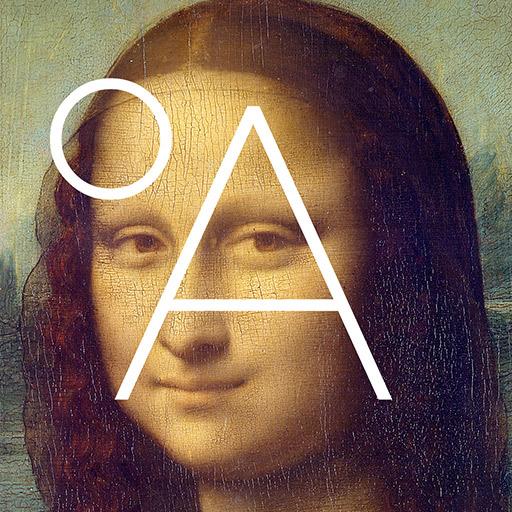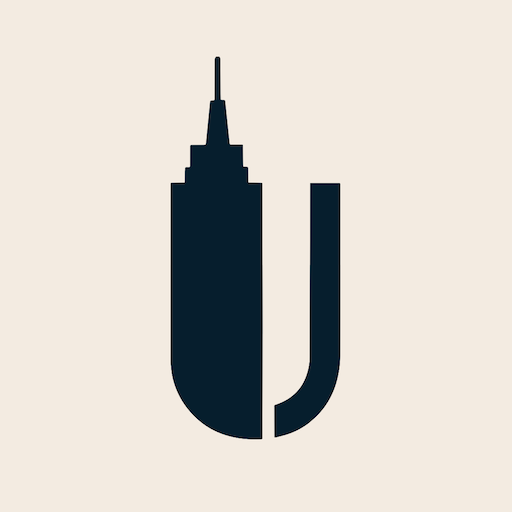
Urban Journalist BETA
Juega en PC con BlueStacks: la plataforma de juegos Android, en la que confían más de 500 millones de jugadores.
Página modificada el: 29 de abril de 2020
Play Urban Journalist BETA on PC
• Discover the right hotspots through curated Journals of hotspots by friends, locals & others.
• Follow people you trust to find the most relevant Journals in a city.
• Check out what friends & others love about a hotspot.
• Discover hotspots recommended by friends near your location.
• Discover different lists of trending hotspots in a city.
• Create your own Journals by saving your favorite hotspots and inspire your friends.
• Create a Bucketlist to remember all the hotspots that you still want to visit.
Juega Urban Journalist BETA en la PC. Es fácil comenzar.
-
Descargue e instale BlueStacks en su PC
-
Complete el inicio de sesión de Google para acceder a Play Store, o hágalo más tarde
-
Busque Urban Journalist BETA en la barra de búsqueda en la esquina superior derecha
-
Haga clic para instalar Urban Journalist BETA desde los resultados de búsqueda
-
Complete el inicio de sesión de Google (si omitió el paso 2) para instalar Urban Journalist BETA
-
Haz clic en el ícono Urban Journalist BETA en la pantalla de inicio para comenzar a jugar