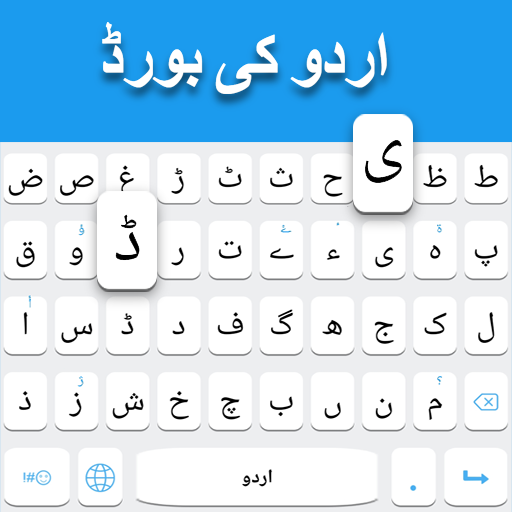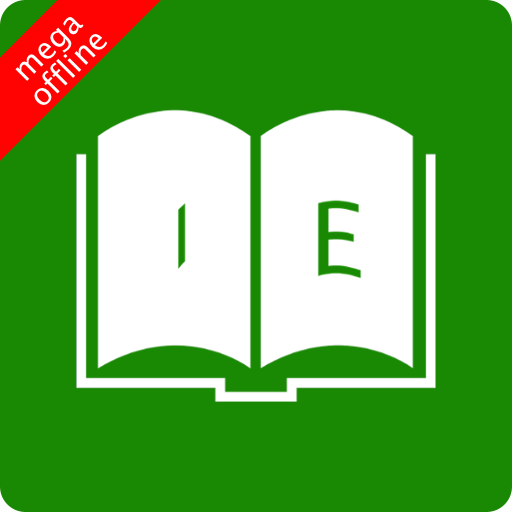Urdu Keyboard with English letters
Jouez sur PC avec BlueStacks - la plate-forme de jeu Android, approuvée par + 500M de joueurs.
Page Modifiée le: 19 avril 2022
Play Urdu Keyboard with English letters on PC
Typing with this Urdu keyboard is the fastest way to type - you don't need any other Urdu input tools. It works inside all applications on your phone - no more copy-paste! Supports 21+ colorful themes with easy settings, this is the trendiest way to type Urdu letters on Android, and the easiest Urdu typing keyboard!
Chat with your friends and family in your native language - use native Urdu text on Whatsapp, Facebook or any other app on your phone like a regular keyboard.
How to start Urdu typing using this Urdu Keyboard:
1. Open Urdu Keyboard from your apps after installing
2. Enable and choose Urdu Keyboard as your default keyboard.
3. Customize settings and choose from 21 amazing themes
4. Start typing Urdu language everywhere!
Start typing in English and choose Urdu word suggestions for what you're typing. Offline support coming soon. Works on Android phones and Android tablets. Simple to use with touch screen Urdu text typing from phonetic transliteration using this keyboard.
- Urdu keypad, Urdu layout with English letters and Urdu mobile keyboard in all your applications.
- Easy swith to English or Urdu text as you need. Turn off Urdu when you don't need by using the language button.
- Emoji's are supported: hold on the 123 number button and you'll get a list of smileys. Choose the best emojis for your occassion from the Urdu emoji keyboard.
- Color themes can be changed from the settings page. Look for Urdu keyboard in your apps to access this.
- Easily search and open apps installed on your phone and discover new apps relevant to you with our App Search feature.
No more typing with slow manual keyboards - this is the best Android Urdu Transliteration Keyboard that is free, fast, effortless and easy to use.
No personal information or credit card details are collected. A standard warning is shown by Android for all keyboards that you download.
We store anonymous statistics may be shared to improve your experience - share your suggestions at apps@clusterdev.com
Please leave great feedback - it helps us keep going!
Jouez à Urdu Keyboard with English letters sur PC. C'est facile de commencer.
-
Téléchargez et installez BlueStacks sur votre PC
-
Connectez-vous à Google pour accéder au Play Store ou faites-le plus tard
-
Recherchez Urdu Keyboard with English letters dans la barre de recherche dans le coin supérieur droit
-
Cliquez pour installer Urdu Keyboard with English letters à partir des résultats de la recherche
-
Connectez-vous à Google (si vous avez ignoré l'étape 2) pour installer Urdu Keyboard with English letters
-
Cliquez sur l'icône Urdu Keyboard with English letters sur l'écran d'accueil pour commencer à jouer