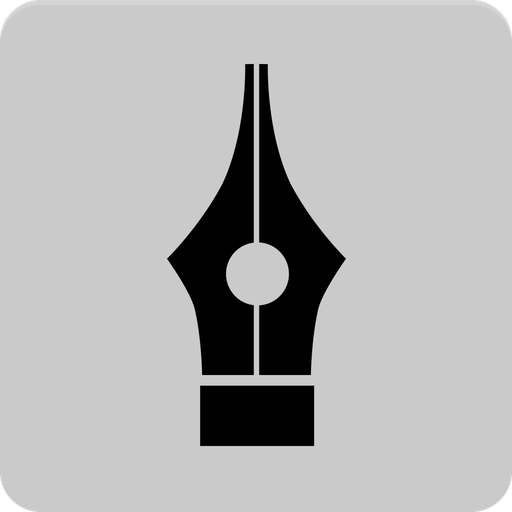Photex
Play on PC with BlueStacks – the Android Gaming Platform, trusted by 500M+ gamers.
Page Modified on: January 16, 2020
Play Photex on PC
There are many social apps but Photex is the first social app of Asia that connects you with Asian communities
Stay connected with other social apps
With this amazing social app, you can be connected with other social media apps, anything your post here can be shared on any social platform
Follow friends & family
Yes if your friends & family members are using Photex so you can now follow them to get updated from their memories, moments and what they are exploring, they can also follow up your ideas, thoughts and to check your life moments
Share your feeling in Urdu, Arabic, and Persian
It’s not just bound to a single language it supports many languages, if u are from subcontinent you can use easily Urdu & Hindi if you are from Arab countries then you can use Arabic and same for Persian speaking people.
Post Maker for Social Media
It has amazing editing tools that will help you to make photo post, text post etc. similarly it assists you with different stickers or objects to modifies your post, write with multiple text fonts and use amazing inbuilt backgrounds.
Post with multilingual keyboard
It has an inbuilt Multilanguage keyboard so you don’t need to download any specified language keyboard to write, just switch on the inbuilt Multilanguage keyboard and write or communicate in your local dialect
Quick notification from followers
Get alerts from other actions on your post with a quick notification and likewise on your reaction they can be updated if they followed you too.
What is going on media (Jolta news)
Now get to know what is going on in the world with One of the most famous news channel Jolta news offering free news updates with a variety of national and international news.
Be the Ideal & Follow the Ideals
It is time to share your experience and thoughts to inspire others. Let the people be motivated and encouraged with your ideologies & knowledge
Social Networking app
It freely brings you closer to a circle of social network where everyone can share and speaks openly. Now Share your post with a free socialized text and speech
Share your precious moments with others
Live your moments and share with others. Don’t just limit your happiness to yourself let people know and celebrate your achievements.
Play Photex on PC. It’s easy to get started.
-
Download and install BlueStacks on your PC
-
Complete Google sign-in to access the Play Store, or do it later
-
Look for Photex in the search bar at the top right corner
-
Click to install Photex from the search results
-
Complete Google sign-in (if you skipped step 2) to install Photex
-
Click the Photex icon on the home screen to start playing