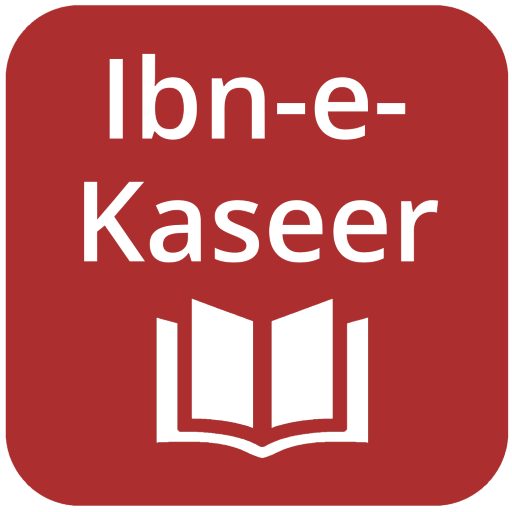このページには広告が含まれます

UrduTafsir
Educational | Urdu Audio Books
BlueStacksを使ってPCでプレイ - 5憶以上のユーザーが愛用している高機能Androidゲーミングプラットフォーム
Play UrduTafsir on PC
Assalamualaikum Wa Rahmatullahi Wa Barakatuhu
Dear Brothers and Sisters,
This audio recording is of the book “Tafseer Ibn-E-Kaseer”, which has been translated from Arabic to Urdu by Maulana Muhammad Junagarhi. The reason for recording this book in audio format has been stated below:
1. To spread the word of Allah with guidance from Authentic Hadiths, Authentic narrations of Sahaba (R.A), Authentic narrations of Taba’een via audio medium.
2. For persons who are unable to read for various reasons, this Tafseer in audio format will be very helpful.
3. The last and the most important point is people should be enlightened with the correct knowledge of our great religion and implement & practice the Quran, Sunnah in their lives.
Finally we request the listeners of this audio Tafseer, should anyone come across any mistake please raise an alert so it can be corrected in future updates.
We pray to Allah with his best names to accept our work. We also pray that the listeners of this acquire authentic knowledge of Quran provided with guidance from Authentic Hadiths of Prophets S.A.W, Authentic narrations of Sahaba (R.A), authentic narrations of Taba’een and to practice this throughout our lives.
Lastly, dont forget to remember the team in your valuable duas.
Dear Brothers and Sisters,
This audio recording is of the book “Tafseer Ibn-E-Kaseer”, which has been translated from Arabic to Urdu by Maulana Muhammad Junagarhi. The reason for recording this book in audio format has been stated below:
1. To spread the word of Allah with guidance from Authentic Hadiths, Authentic narrations of Sahaba (R.A), Authentic narrations of Taba’een via audio medium.
2. For persons who are unable to read for various reasons, this Tafseer in audio format will be very helpful.
3. The last and the most important point is people should be enlightened with the correct knowledge of our great religion and implement & practice the Quran, Sunnah in their lives.
Finally we request the listeners of this audio Tafseer, should anyone come across any mistake please raise an alert so it can be corrected in future updates.
We pray to Allah with his best names to accept our work. We also pray that the listeners of this acquire authentic knowledge of Quran provided with guidance from Authentic Hadiths of Prophets S.A.W, Authentic narrations of Sahaba (R.A), authentic narrations of Taba’een and to practice this throughout our lives.
Lastly, dont forget to remember the team in your valuable duas.
UrduTafsirをPCでプレイ
-
BlueStacksをダウンロードしてPCにインストールします。
-
GoogleにサインインしてGoogle Play ストアにアクセスします。(こちらの操作は後で行っても問題ありません)
-
右上の検索バーにUrduTafsirを入力して検索します。
-
クリックして検索結果からUrduTafsirをインストールします。
-
Googleサインインを完了してUrduTafsirをインストールします。※手順2を飛ばしていた場合
-
ホーム画面にてUrduTafsirのアイコンをクリックしてアプリを起動します。