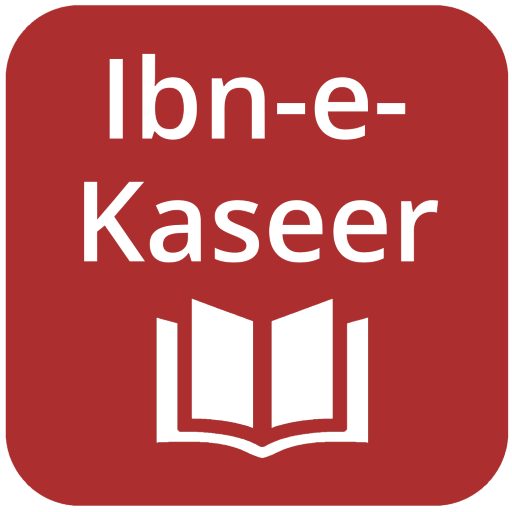UrduTafsir
Graj na PC z BlueStacks – Platforma gamingowa Android, która uzyskała zaufanie ponad 500 milionów graczy!
Strona zmodyfikowana w dniu: 15 maja 2019
Play UrduTafsir on PC
Dear Brothers and Sisters,
This audio recording is of the book “Tafseer Ibn-E-Kaseer”, which has been translated from Arabic to Urdu by Maulana Muhammad Junagarhi. The reason for recording this book in audio format has been stated below:
1. To spread the word of Allah with guidance from Authentic Hadiths, Authentic narrations of Sahaba (R.A), Authentic narrations of Taba’een via audio medium.
2. For persons who are unable to read for various reasons, this Tafseer in audio format will be very helpful.
3. The last and the most important point is people should be enlightened with the correct knowledge of our great religion and implement & practice the Quran, Sunnah in their lives.
Finally we request the listeners of this audio Tafseer, should anyone come across any mistake please raise an alert so it can be corrected in future updates.
We pray to Allah with his best names to accept our work. We also pray that the listeners of this acquire authentic knowledge of Quran provided with guidance from Authentic Hadiths of Prophets S.A.W, Authentic narrations of Sahaba (R.A), authentic narrations of Taba’een and to practice this throughout our lives.
Lastly, dont forget to remember the team in your valuable duas.
Zagraj w UrduTafsir na PC. To takie proste.
-
Pobierz i zainstaluj BlueStacks na PC
-
Zakończ pomyślnie ustawienie Google, aby otrzymać dostęp do sklepu Play, albo zrób to później.
-
Wyszukaj UrduTafsir w pasku wyszukiwania w prawym górnym rogu.
-
Kliknij, aby zainstalować UrduTafsir z wyników wyszukiwania
-
Ukończ pomyślnie rejestrację Google (jeśli krok 2 został pominięty) aby zainstalować UrduTafsir
-
Klinij w ikonę UrduTafsir na ekranie startowym, aby zacząć grę