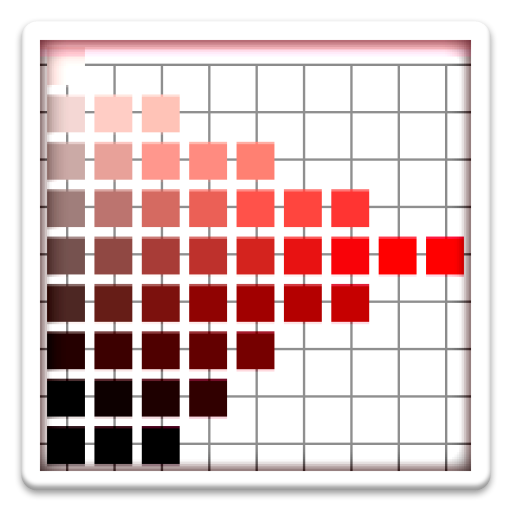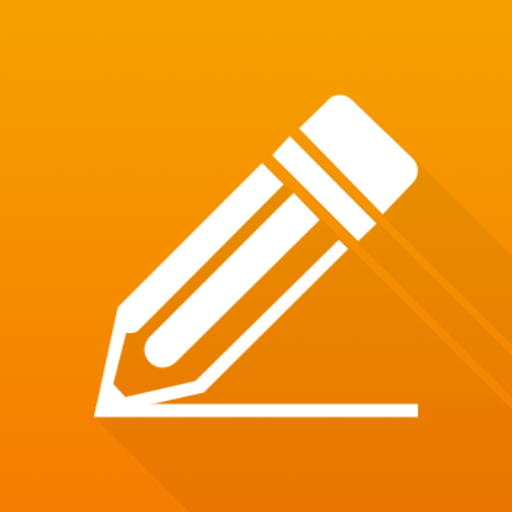このページには広告が含まれます

Let's Draw お絵かき お絵描き 落書き無料アプリ
ツール | URECY WORKS LLC
BlueStacksを使ってPCでプレイ - 5憶以上のユーザーが愛用している高機能Androidゲーミングプラットフォーム
Play Let's Draw - drawing, painting on PC
Let's Draw is a free and simple and easy to use Drawing App, that lets you draw on
pictures in your gallery.
You can use simple but useful features, 18 colors, 4 pen size, text input, etc.
You can also send the edited pictures via email to your friends, or upload
and share to twitter.
Features:
- 18 colors
- 4 pen size
- Undo
- Text input (add, edit, resize, drag)
- Load pictures from your gallery
- Save the edited pictures in the gallery
- Work together with external app (Email, twitter, facebook etc)
pictures in your gallery.
You can use simple but useful features, 18 colors, 4 pen size, text input, etc.
You can also send the edited pictures via email to your friends, or upload
and share to twitter.
Features:
- 18 colors
- 4 pen size
- Undo
- Text input (add, edit, resize, drag)
- Load pictures from your gallery
- Save the edited pictures in the gallery
- Work together with external app (Email, twitter, facebook etc)
Let's Draw お絵かき お絵描き 落書き無料アプリをPCでプレイ
-
BlueStacksをダウンロードしてPCにインストールします。
-
GoogleにサインインしてGoogle Play ストアにアクセスします。(こちらの操作は後で行っても問題ありません)
-
右上の検索バーにLet's Draw お絵かき お絵描き 落書き無料アプリを入力して検索します。
-
クリックして検索結果からLet's Draw お絵かき お絵描き 落書き無料アプリをインストールします。
-
Googleサインインを完了してLet's Draw お絵かき お絵描き 落書き無料アプリをインストールします。※手順2を飛ばしていた場合
-
ホーム画面にてLet's Draw お絵かき お絵描き 落書き無料アプリのアイコンをクリックしてアプリを起動します。