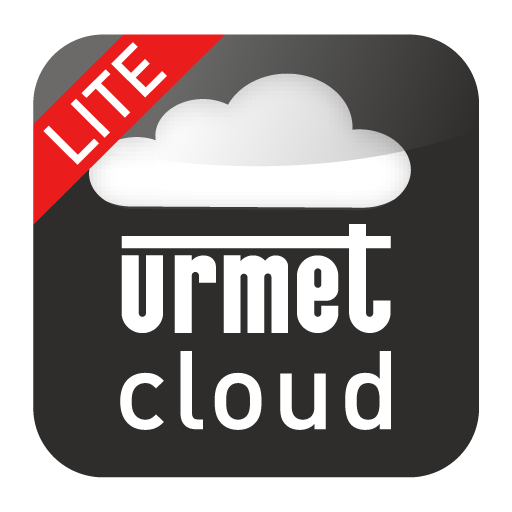Urmet Cloud Full
Gioca su PC con BlueStacks: la piattaforma di gioco Android, considerata affidabile da oltre 500 milioni di giocatori.
Pagina modificata il: 23 luglio 2019
Play Urmet Cloud Full on PC
1) unlimited number of cameras that can be managed from the Urmet Cloud account
2) Speak/Listen, snapshot, videorecording available in the live preview interface
3) Search and playback of the video-recordings stored in the micro-SD
4) remote control of: video resolution, video quality, day and night exposure, auto-iris and alarm-out in the live preview interface
5) remote control of the camera setting, of the video recording parameters (recording mode, recorded resolution, file duration, pre and post rec) as well as of the event notifications via email with picture attached
IMPORTANT: to guarantee a proper working of all the Urmet Cloud Full’s functions, camera’s firmware version has to be 01.14.06.4370 or higher
Gioca Urmet Cloud Full su PC. È facile iniziare.
-
Scarica e installa BlueStacks sul tuo PC
-
Completa l'accesso a Google per accedere al Play Store o eseguilo in un secondo momento
-
Cerca Urmet Cloud Full nella barra di ricerca nell'angolo in alto a destra
-
Fai clic per installare Urmet Cloud Full dai risultati della ricerca
-
Completa l'accesso a Google (se hai saltato il passaggio 2) per installare Urmet Cloud Full
-
Fai clic sull'icona Urmet Cloud Full nella schermata principale per iniziare a giocare