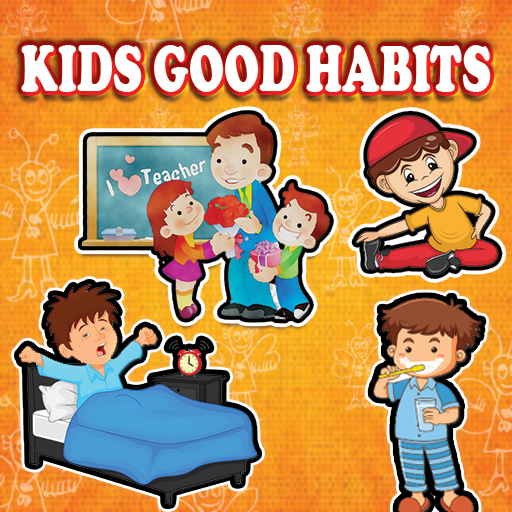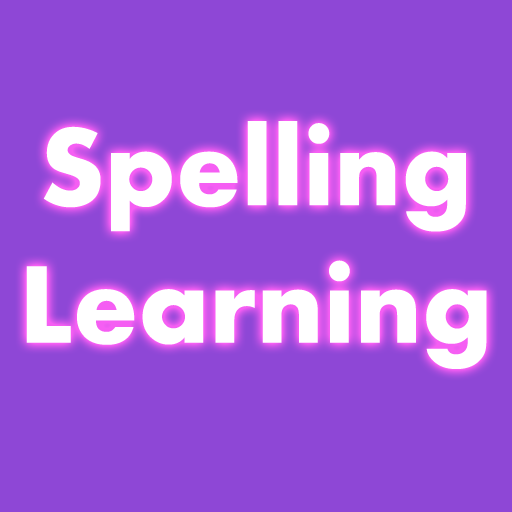English Kids App
Spiele auf dem PC mit BlueStacks - der Android-Gaming-Plattform, der über 500 Millionen Spieler vertrauen.
Seite geändert am: 17. Januar 2020
Play English Kids App on PC
This app shows various section like English Alphabets, English Numbers, English months, Week days in English, Fruits & Vegetables ,Food, Cloths,Flowers, Vehicle,Birds,Animals,Colors,Shapes Jobs, Computer, Season, and Directions also Games for kids.
The picture/words having sounds to know how to pronouns.
It also helps learners to practice writing on it by tracing the letter.
There is fun games for kids to identify the pictures/words also memory games for kids.
- English Alphabets.
- kids Pre Math
- Number in English 1 to 100.
-Learn multiplication Table
-Addition
- Subtraction
- Multiplication
- Division
- English Months.
- The Days of the week in English
- Fruits & Vegetables In English
- Food
- Clothes
- Flowers.
-Vehicles.
-Birds
-Animals,
-Colors.
-Shapes.
- Occupations
- Computers
- Season of the year
- School Stationary
- Parts of The Body
- Direction
- Games for Learn and Fun
Spiele English Kids App auf dem PC. Der Einstieg ist einfach.
-
Lade BlueStacks herunter und installiere es auf deinem PC
-
Schließe die Google-Anmeldung ab, um auf den Play Store zuzugreifen, oder mache es später
-
Suche in der Suchleiste oben rechts nach English Kids App
-
Klicke hier, um English Kids App aus den Suchergebnissen zu installieren
-
Schließe die Google-Anmeldung ab (wenn du Schritt 2 übersprungen hast), um English Kids App zu installieren.
-
Klicke auf dem Startbildschirm auf das English Kids App Symbol, um mit dem Spielen zu beginnen