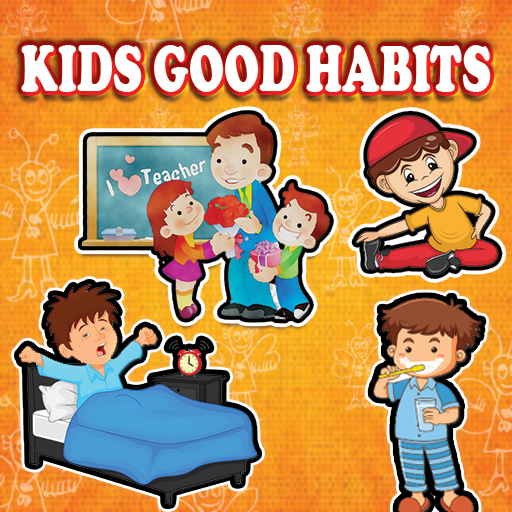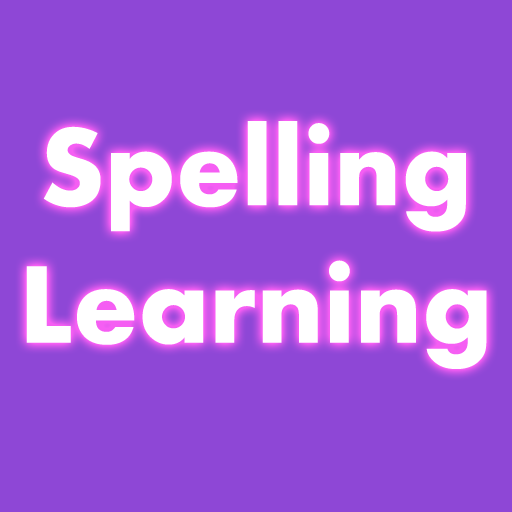English Kids App
Play on PC with BlueStacks – the Android Gaming Platform, trusted by 500M+ gamers.
Page Modified on: January 17, 2020
Play English Kids App on PC
This app shows various section like English Alphabets, English Numbers, English months, Week days in English, Fruits & Vegetables ,Food, Cloths,Flowers, Vehicle,Birds,Animals,Colors,Shapes Jobs, Computer, Season, and Directions also Games for kids.
The picture/words having sounds to know how to pronouns.
It also helps learners to practice writing on it by tracing the letter.
There is fun games for kids to identify the pictures/words also memory games for kids.
- English Alphabets.
- kids Pre Math
- Number in English 1 to 100.
-Learn multiplication Table
-Addition
- Subtraction
- Multiplication
- Division
- English Months.
- The Days of the week in English
- Fruits & Vegetables In English
- Food
- Clothes
- Flowers.
-Vehicles.
-Birds
-Animals,
-Colors.
-Shapes.
- Occupations
- Computers
- Season of the year
- School Stationary
- Parts of The Body
- Direction
- Games for Learn and Fun
Play English Kids App on PC. It’s easy to get started.
-
Download and install BlueStacks on your PC
-
Complete Google sign-in to access the Play Store, or do it later
-
Look for English Kids App in the search bar at the top right corner
-
Click to install English Kids App from the search results
-
Complete Google sign-in (if you skipped step 2) to install English Kids App
-
Click the English Kids App icon on the home screen to start playing