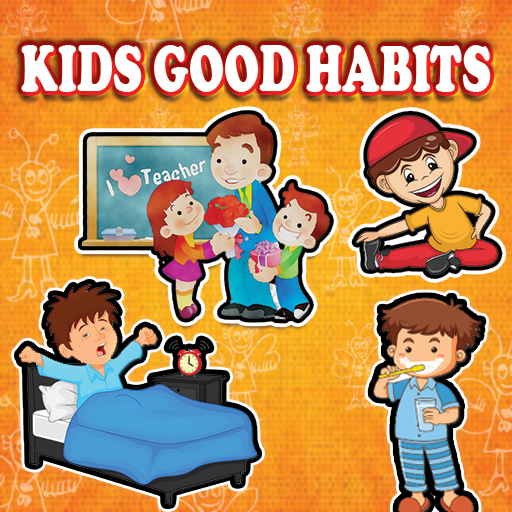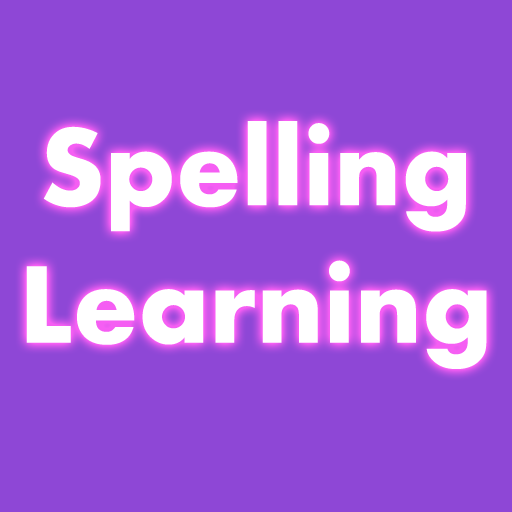English Kids App
Jouez sur PC avec BlueStacks - la plate-forme de jeu Android, approuvée par + 500M de joueurs.
Page Modifiée le: 17 janvier 2020
Play English Kids App on PC
This app shows various section like English Alphabets, English Numbers, English months, Week days in English, Fruits & Vegetables ,Food, Cloths,Flowers, Vehicle,Birds,Animals,Colors,Shapes Jobs, Computer, Season, and Directions also Games for kids.
The picture/words having sounds to know how to pronouns.
It also helps learners to practice writing on it by tracing the letter.
There is fun games for kids to identify the pictures/words also memory games for kids.
- English Alphabets.
- kids Pre Math
- Number in English 1 to 100.
-Learn multiplication Table
-Addition
- Subtraction
- Multiplication
- Division
- English Months.
- The Days of the week in English
- Fruits & Vegetables In English
- Food
- Clothes
- Flowers.
-Vehicles.
-Birds
-Animals,
-Colors.
-Shapes.
- Occupations
- Computers
- Season of the year
- School Stationary
- Parts of The Body
- Direction
- Games for Learn and Fun
Jouez à English Kids App sur PC. C'est facile de commencer.
-
Téléchargez et installez BlueStacks sur votre PC
-
Connectez-vous à Google pour accéder au Play Store ou faites-le plus tard
-
Recherchez English Kids App dans la barre de recherche dans le coin supérieur droit
-
Cliquez pour installer English Kids App à partir des résultats de la recherche
-
Connectez-vous à Google (si vous avez ignoré l'étape 2) pour installer English Kids App
-
Cliquez sur l'icône English Kids App sur l'écran d'accueil pour commencer à jouer