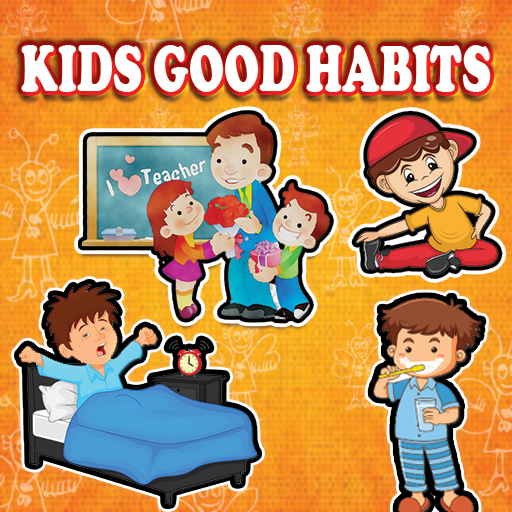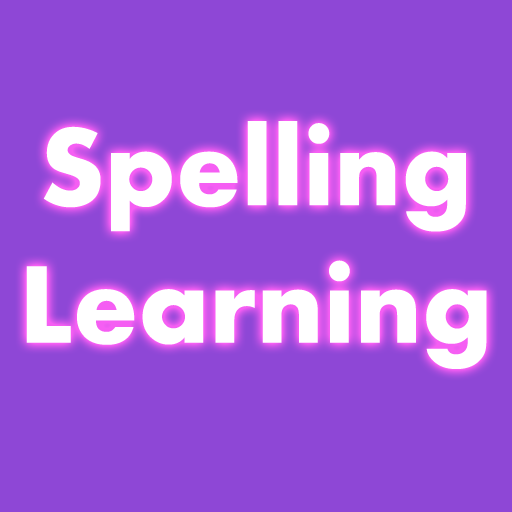English Kids App
Gioca su PC con BlueStacks: la piattaforma di gioco Android, considerata affidabile da oltre 500 milioni di giocatori.
Pagina modificata il: 17 gennaio 2020
Play English Kids App on PC
This app shows various section like English Alphabets, English Numbers, English months, Week days in English, Fruits & Vegetables ,Food, Cloths,Flowers, Vehicle,Birds,Animals,Colors,Shapes Jobs, Computer, Season, and Directions also Games for kids.
The picture/words having sounds to know how to pronouns.
It also helps learners to practice writing on it by tracing the letter.
There is fun games for kids to identify the pictures/words also memory games for kids.
- English Alphabets.
- kids Pre Math
- Number in English 1 to 100.
-Learn multiplication Table
-Addition
- Subtraction
- Multiplication
- Division
- English Months.
- The Days of the week in English
- Fruits & Vegetables In English
- Food
- Clothes
- Flowers.
-Vehicles.
-Birds
-Animals,
-Colors.
-Shapes.
- Occupations
- Computers
- Season of the year
- School Stationary
- Parts of The Body
- Direction
- Games for Learn and Fun
Gioca English Kids App su PC. È facile iniziare.
-
Scarica e installa BlueStacks sul tuo PC
-
Completa l'accesso a Google per accedere al Play Store o eseguilo in un secondo momento
-
Cerca English Kids App nella barra di ricerca nell'angolo in alto a destra
-
Fai clic per installare English Kids App dai risultati della ricerca
-
Completa l'accesso a Google (se hai saltato il passaggio 2) per installare English Kids App
-
Fai clic sull'icona English Kids App nella schermata principale per iniziare a giocare