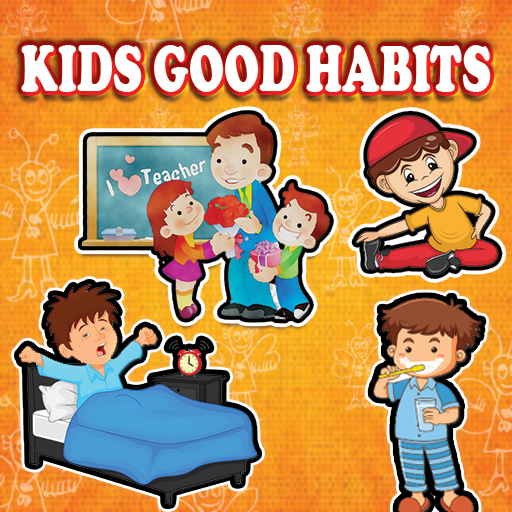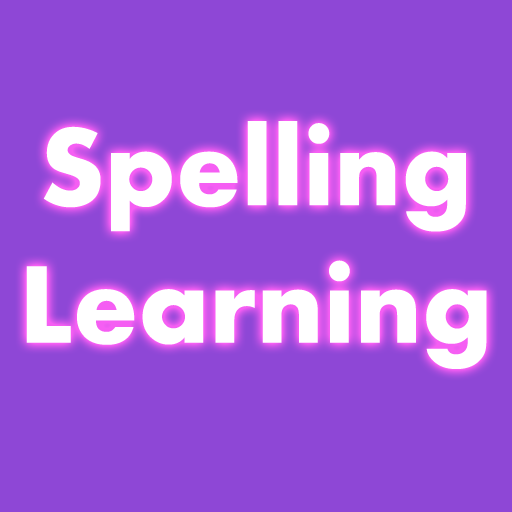English Kids App
Educational | Urva Apps
5억명 이상의 게이머가 신뢰하는 안드로이드 게임 플랫폼 BlueStacks으로 PC에서 플레이하세요.
Play English Kids App on PC
English Kids App is a way of learning English for kids or first time learners.
This app shows various section like English Alphabets, English Numbers, English months, Week days in English, Fruits & Vegetables ,Food, Cloths,Flowers, Vehicle,Birds,Animals,Colors,Shapes Jobs, Computer, Season, and Directions also Games for kids.
The picture/words having sounds to know how to pronouns.
It also helps learners to practice writing on it by tracing the letter.
There is fun games for kids to identify the pictures/words also memory games for kids.
- English Alphabets.
- kids Pre Math
- Number in English 1 to 100.
-Learn multiplication Table
-Addition
- Subtraction
- Multiplication
- Division
- English Months.
- The Days of the week in English
- Fruits & Vegetables In English
- Food
- Clothes
- Flowers.
-Vehicles.
-Birds
-Animals,
-Colors.
-Shapes.
- Occupations
- Computers
- Season of the year
- School Stationary
- Parts of The Body
- Direction
- Games for Learn and Fun
This app shows various section like English Alphabets, English Numbers, English months, Week days in English, Fruits & Vegetables ,Food, Cloths,Flowers, Vehicle,Birds,Animals,Colors,Shapes Jobs, Computer, Season, and Directions also Games for kids.
The picture/words having sounds to know how to pronouns.
It also helps learners to practice writing on it by tracing the letter.
There is fun games for kids to identify the pictures/words also memory games for kids.
- English Alphabets.
- kids Pre Math
- Number in English 1 to 100.
-Learn multiplication Table
-Addition
- Subtraction
- Multiplication
- Division
- English Months.
- The Days of the week in English
- Fruits & Vegetables In English
- Food
- Clothes
- Flowers.
-Vehicles.
-Birds
-Animals,
-Colors.
-Shapes.
- Occupations
- Computers
- Season of the year
- School Stationary
- Parts of The Body
- Direction
- Games for Learn and Fun
PC에서 English Kids App 플레이해보세요.
-
BlueStacks 다운로드하고 설치
-
Google Play 스토어에 로그인 하기(나중에 진행가능)
-
오른쪽 상단 코너에 English Kids App 검색
-
검색 결과 중 English Kids App 선택하여 설치
-
구글 로그인 진행(만약 2단계를 지나갔을 경우) 후 English Kids App 설치
-
메인 홈화면에서 English Kids App 선택하여 실행