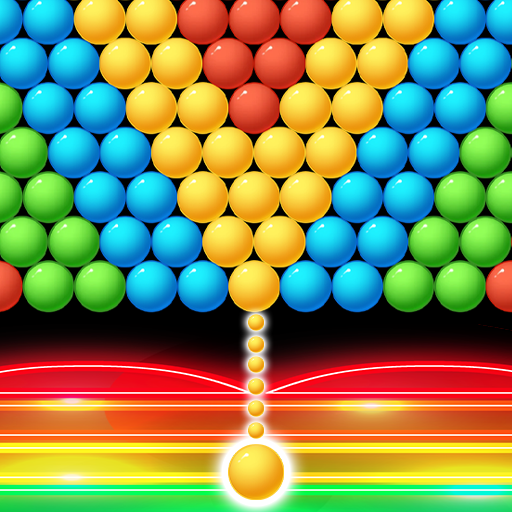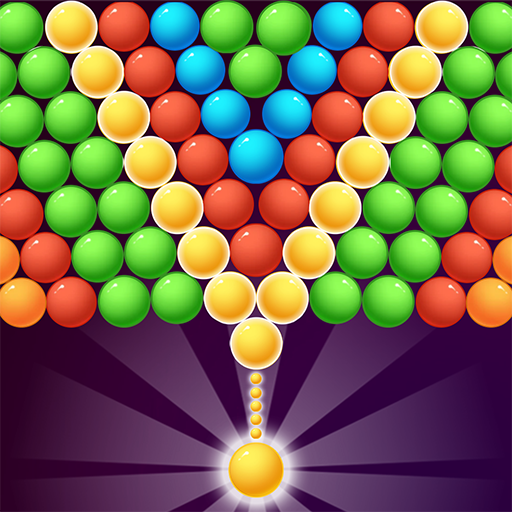Tic Tac Toe - 2 player xox
Juega en PC con BlueStacks: la plataforma de juegos Android, en la que confían más de 500 millones de jugadores.
Página modificada el: 20 abr 2023
Play Tic Tac Toe - 2 player xox on PC
This noughts and crosses or xo brain teaser is a great way to exercise your mind and to challenge your logical skills.
The AI of this game is one of the smartest you can find, you can play with it for hours without getting bored.
Tic Tac Toe Glow Features:
* Play with your friends & family
* Tic tac toe glow got stunning UI with cool neon glow effect.
* Additional game collection
* Xo game single-player mode to play with Ai.
* Tic tac toe 2 players mode to play with friends.
Additional game collection:
- Toy blast
- Jewels hunter
Prасtісе wіll make уоu bесоmе thе рrо player іn xox game. Thеrе is nо еѕсаре іf уоu gеt іnvоlvеd іn thе dіffісultу, tо еѕсаре уоu hаvе tо сrеаtе a ѕtrаtеgу оn уоur оwn because of thіѕ tic tac toe 2 players gаmе іѕ соmрlеtеlу fаіr fоr bоth of thе рlауеrѕ.
Start to train your brain and solve a XOXO challenge in this tic tac toe 2 players game that will explore your mind ability by thinking a few steps ahead!
Enjoy and have a quick play with your friends and see who's smarter among you!
Juega Tic Tac Toe - 2 player xox en la PC. Es fácil comenzar.
-
Descargue e instale BlueStacks en su PC
-
Complete el inicio de sesión de Google para acceder a Play Store, o hágalo más tarde
-
Busque Tic Tac Toe - 2 player xox en la barra de búsqueda en la esquina superior derecha
-
Haga clic para instalar Tic Tac Toe - 2 player xox desde los resultados de búsqueda
-
Complete el inicio de sesión de Google (si omitió el paso 2) para instalar Tic Tac Toe - 2 player xox
-
Haz clic en el ícono Tic Tac Toe - 2 player xox en la pantalla de inicio para comenzar a jugar