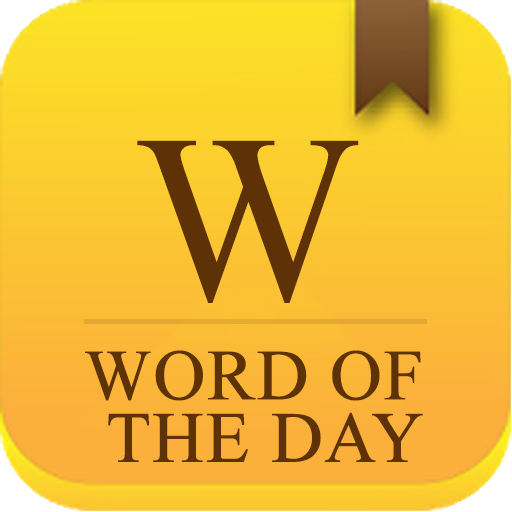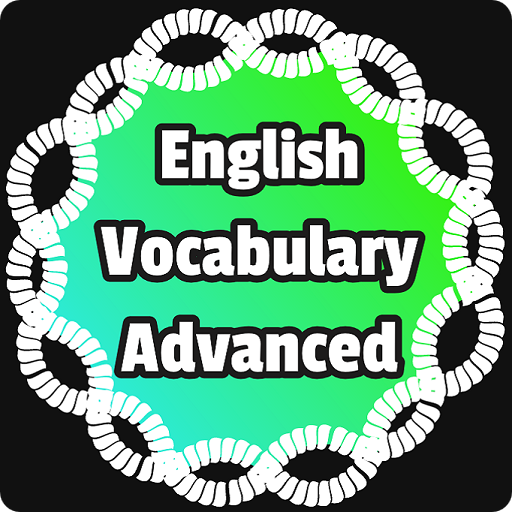English Translator, Dictionary
在電腦上使用BlueStacks –受到5億以上的遊戲玩家所信任的Android遊戲平台。
Play English Translator, Dictionary on PC
Welcome to English Translator, Dictionary App
The English Translator, Dictionary App is a simple and effective way for you to improve vocabulary, English Words/Phrases, Spelling, Synonyms/Antonyms with a 104 languages translator.
Are you looking for a 100% free English Dictionary, thesaurus, and Synonyms/Antonyms app that can improve your English Vocabulary? If yes, Then you are in the right place. By using this app you can learn new words, vocabulary, Synonyms/Antonyms. You can also track your progress and master them using interactive Flashcards.
Now you won't have to learn English vocabulary the hard way. Have fun and learn English vocabulary as quickly and easily as possible.
Rich English Vocabulary is the key to speaking.
Salient Features of English Translator, Dictionary Application:
✪ Magic Translator: Allows you to translate text messages to any language on the go, enable magic translator and long press on a text message to see its translation.
✪ Most Common English Words: You can explore the most common English words and also learn new words, Synonyms Antonyms by using Flashcards. It is also provided with an Alphabetical index.
✪ Voice Search: With this English dictionary, you can search for a word without having to spell it. Sorting and filtering are also included.
✪ Integrated Thesaurus: With the dictionary, you will also find synonyms and antonyms. It Can work like a full-fledged dictionary.
✪ My Words: English words that you want to learn, add them to “My Words” and learn them using flashcards or manage them from the “My Words” section.
✪ English Vocab Flashcards: You can learn new words/Phrases, English vocabulary by using Flashcards from “most common words” and “My Words”, You can also select the Number of Cards, Enable Translation, Autoplay Audio, Click to reveal the definition and select the learning level.
✪ Audio Pronunciations: US and UK English are used for Audio Pronunciations.
✪ Word Definition: Word definition based on its type and ability to change font siz at runtime, share the definition, Add to My Words, Add to favorites if added to My Words.
✪ Learning Level: My Words can be marked based on learning level ( New, Learning, Advanced, Mastered), learning history is also provided.
✪ Notes: You can also add a Note for My Word.
✪ Quick Links: quick links to important resources like Google definition, Google images, and several other resources.
✪ Language Translator: You can translate it into multiple languages by using its language translation feature. Like Slovenian, Somali, Spanish, etc
✪ Camera Translation: Snap to instantly translate any text around you. Recognizes Roman alphabets.
✪ Scan Barcode/QR Codes: Scan QR codes for Text, Contacts, Email, Geo Location, Calendar Event, ISBN, Driving License, Phone Number, Sms, Url, Wifi.
✪ Translation Settings: You can change the translation settings based on the language you are learning.
✪ Night Mode: Enable night mode from settings.
✪ Backup/Restore: Backup and Restore based on individual category.
In addition, the English vocabulary builder app is useful for test preparation, competitive exams, such as GRE, IELTS, SAT, SSC CGL, TOEFL, CAT, Bank Exams, and AFCAT.
So, download this amazing English Translator, Dictionary app and let it grow your English vocabulary. Please let us know if you encounter any errors while using this smart vocabulary app so we can improve.
Support Email: Android.pak.tech@gmail.com
在電腦上遊玩English Translator, Dictionary . 輕易上手.
-
在您的電腦上下載並安裝BlueStacks
-
完成Google登入後即可訪問Play商店,或等你需要訪問Play商店十再登入
-
在右上角的搜索欄中尋找 English Translator, Dictionary
-
點擊以從搜索結果中安裝 English Translator, Dictionary
-
完成Google登入(如果您跳過了步驟2),以安裝 English Translator, Dictionary
-
在首頁畫面中點擊 English Translator, Dictionary 圖標來啟動遊戲