
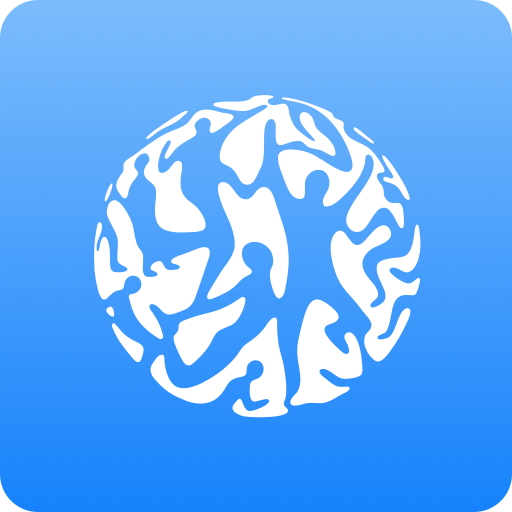
USANA Customer Connect
العب على الكمبيوتر الشخصي مع BlueStacks - نظام أندرويد للألعاب ، موثوق به من قبل أكثر من 500 مليون لاعب.
تم تعديل الصفحة في: 9 يناير 2020
Play USANA Customer Connect on PC
This unique sharing and lead-management tool was designed specifically with USANA Associates in mind. Here are just a few of the things you can do with Customer Connect:
• Share links to your favorite USANA Products
• Send articles and information about USANA
• Send enrollment invitations
• Import existing contact information
• Easily sort and categorize contacts based on USANA training programs
• Identify hot leads and likely customers
• Build and nurture important relationships
• Make appointments and set reminders
• Track interactions
• Work offline in areas with no Wi-Fi or signal
With USANA Customer Connect, you’ll have all the information you need at your fingertips no matter where you’re at. Start working smarter, not harder.
العب USANA Customer Connect على جهاز الكمبيوتر. من السهل البدء.
-
قم بتنزيل BlueStacks وتثبيته على جهاز الكمبيوتر الخاص بك
-
أكمل تسجيل الدخول إلى Google للوصول إلى متجر Play ، أو قم بذلك لاحقًا
-
ابحث عن USANA Customer Connect في شريط البحث أعلى الزاوية اليمنى
-
انقر لتثبيت USANA Customer Connect من نتائج البحث
-
أكمل تسجيل الدخول إلى Google (إذا تخطيت الخطوة 2) لتثبيت USANA Customer Connect
-
انقر على أيقونة USANA Customer Connect على الشاشة الرئيسية لبدء اللعب



