
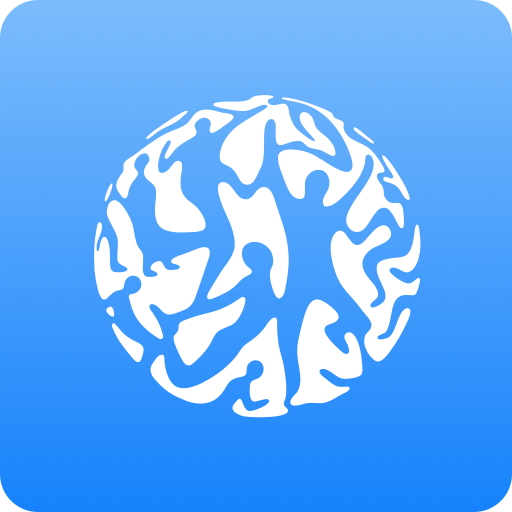
USANA Customer Connect
Spiele auf dem PC mit BlueStacks - der Android-Gaming-Plattform, der über 500 Millionen Spieler vertrauen.
Seite geändert am: 9. Januar 2020
Play USANA Customer Connect on PC
This unique sharing and lead-management tool was designed specifically with USANA Associates in mind. Here are just a few of the things you can do with Customer Connect:
• Share links to your favorite USANA Products
• Send articles and information about USANA
• Send enrollment invitations
• Import existing contact information
• Easily sort and categorize contacts based on USANA training programs
• Identify hot leads and likely customers
• Build and nurture important relationships
• Make appointments and set reminders
• Track interactions
• Work offline in areas with no Wi-Fi or signal
With USANA Customer Connect, you’ll have all the information you need at your fingertips no matter where you’re at. Start working smarter, not harder.
Spiele USANA Customer Connect auf dem PC. Der Einstieg ist einfach.
-
Lade BlueStacks herunter und installiere es auf deinem PC
-
Schließe die Google-Anmeldung ab, um auf den Play Store zuzugreifen, oder mache es später
-
Suche in der Suchleiste oben rechts nach USANA Customer Connect
-
Klicke hier, um USANA Customer Connect aus den Suchergebnissen zu installieren
-
Schließe die Google-Anmeldung ab (wenn du Schritt 2 übersprungen hast), um USANA Customer Connect zu installieren.
-
Klicke auf dem Startbildschirm auf das USANA Customer Connect Symbol, um mit dem Spielen zu beginnen



