
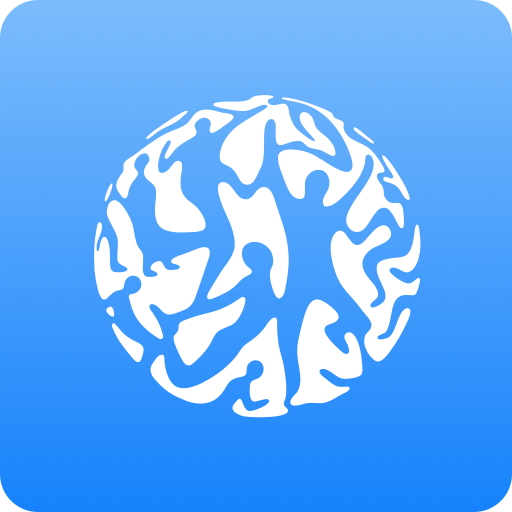
USANA Customer Connect
500M + oyuncunun güvendiği Android Oyun Platformu, BlueStacks ile PC'de oynayın.
Sayfa Değiştirilme tarihi: 9 Ocak 2020
Play USANA Customer Connect on PC
This unique sharing and lead-management tool was designed specifically with USANA Associates in mind. Here are just a few of the things you can do with Customer Connect:
• Share links to your favorite USANA Products
• Send articles and information about USANA
• Send enrollment invitations
• Import existing contact information
• Easily sort and categorize contacts based on USANA training programs
• Identify hot leads and likely customers
• Build and nurture important relationships
• Make appointments and set reminders
• Track interactions
• Work offline in areas with no Wi-Fi or signal
With USANA Customer Connect, you’ll have all the information you need at your fingertips no matter where you’re at. Start working smarter, not harder.
USANA Customer Connect oyununu PC'de oyna. Başlamak çok kolay.
-
BlueStacks'i PC'nize İndirin ve Yükleyin
-
Play Store'a erişmek için Google girişi yapın ya da daha sonraya bırakın.
-
Sağ üst köşeye USANA Customer Connect yazarak arayın.
-
USANA Customer Connect uygulamasını arama sonuçlarından indirmek için tıklayın.
-
(iEğer Adım 2'yi atladıysanız) USANA Customer Connect uygulamasını yüklemek için Google'a giriş yapın.
-
Oynatmaya başlatmak için ekrandaki USANA Customer Connect ikonuna tıklayın.



