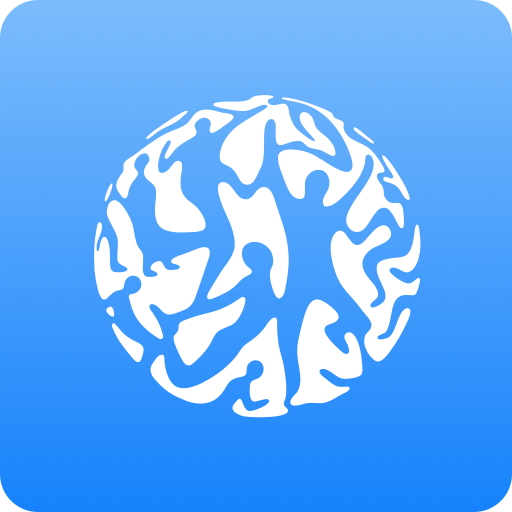USANA Mobile HUB
Spiele auf dem PC mit BlueStacks - der Android-Gaming-Plattform, der über 500 Millionen Spieler vertrauen.
Seite geändert am: 9. Januar 2020
Play USANA Mobile HUB on PC
• The Hub. Your back office, with you 24/7.
• Health & Freedom Solutions. Share USANA’s products and business opportunity with anyone, anywhere with this comprehensive USANA presentation.
• True Health Assessment. Offer potential Associates or Preferred Customers a way to assess their health from your smartphone or tablet.
• Volume reports. Personalize them, too!
• Intuitive design. Navigate your business with ease.
• Widgets. Get important business data at a glance.
• Notifications and news stories. All the information that could impact your business right on your mobile device.
• Market-specific videos. Watch product videos and more.
Please note that an active subscription to the Business Accelerator Suite is needed for full app functionality.
Spiele USANA Mobile HUB auf dem PC. Der Einstieg ist einfach.
-
Lade BlueStacks herunter und installiere es auf deinem PC
-
Schließe die Google-Anmeldung ab, um auf den Play Store zuzugreifen, oder mache es später
-
Suche in der Suchleiste oben rechts nach USANA Mobile HUB
-
Klicke hier, um USANA Mobile HUB aus den Suchergebnissen zu installieren
-
Schließe die Google-Anmeldung ab (wenn du Schritt 2 übersprungen hast), um USANA Mobile HUB zu installieren.
-
Klicke auf dem Startbildschirm auf das USANA Mobile HUB Symbol, um mit dem Spielen zu beginnen