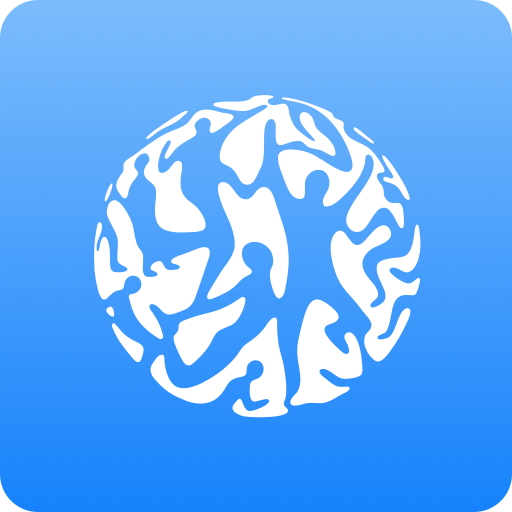USANA Mobile HUB
Играйте на ПК с BlueStacks – игровой платформе для приложений на Android. Нас выбирают более 500 млн. игроков.
Страница изменена: 9 января 2020 г.
Play USANA Mobile HUB on PC
• The Hub. Your back office, with you 24/7.
• Health & Freedom Solutions. Share USANA’s products and business opportunity with anyone, anywhere with this comprehensive USANA presentation.
• True Health Assessment. Offer potential Associates or Preferred Customers a way to assess their health from your smartphone or tablet.
• Volume reports. Personalize them, too!
• Intuitive design. Navigate your business with ease.
• Widgets. Get important business data at a glance.
• Notifications and news stories. All the information that could impact your business right on your mobile device.
• Market-specific videos. Watch product videos and more.
Please note that an active subscription to the Business Accelerator Suite is needed for full app functionality.
Играйте в игру USANA Mobile HUB на ПК. Это легко и просто.
-
Скачайте и установите BlueStacks на ПК.
-
Войдите в аккаунт Google, чтобы получить доступ к Google Play, или сделайте это позже.
-
В поле поиска, которое находится в правой части экрана, введите название игры – USANA Mobile HUB.
-
Среди результатов поиска найдите игру USANA Mobile HUB и нажмите на кнопку "Установить".
-
Завершите авторизацию в Google (если вы пропустили этот шаг в начале) и установите игру USANA Mobile HUB.
-
Нажмите на ярлык игры USANA Mobile HUB на главном экране, чтобы начать играть.