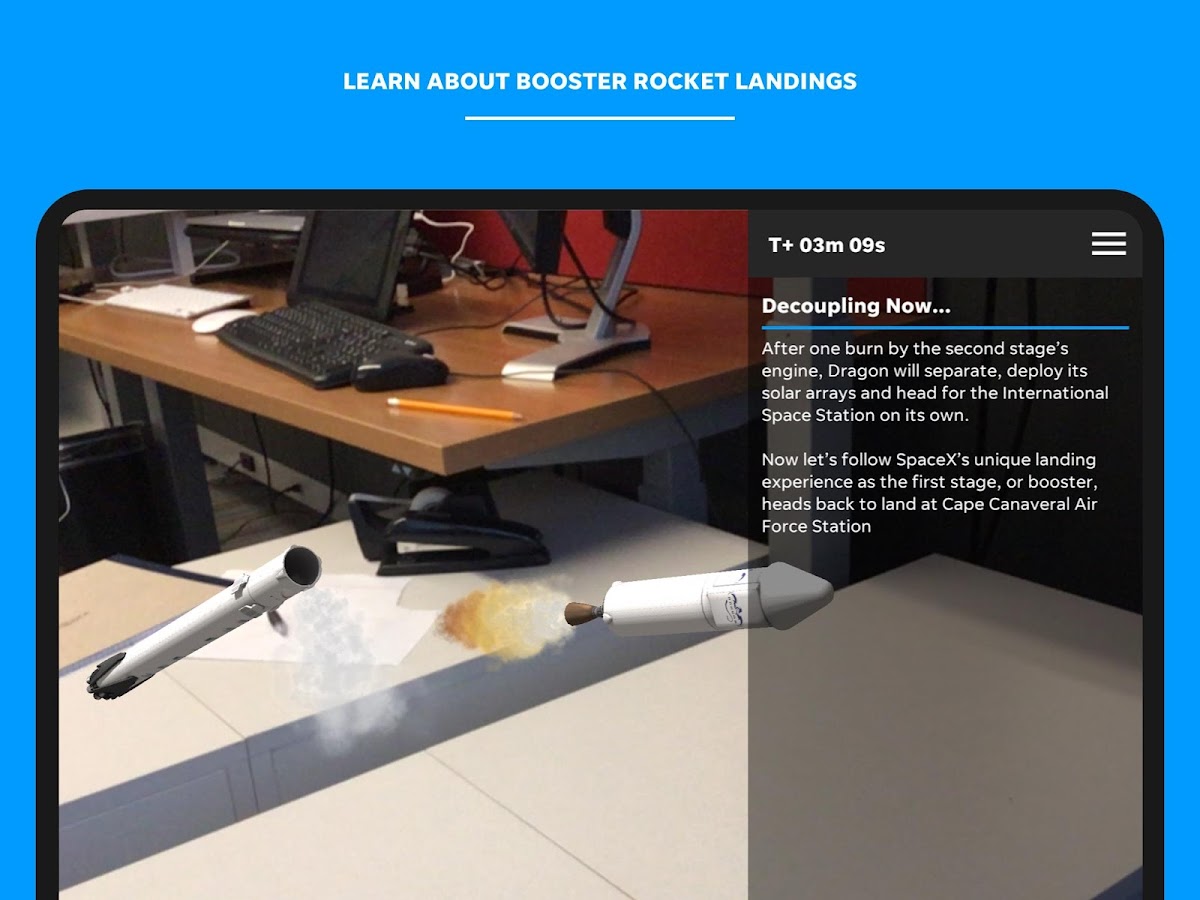
321 LAUNCH
新闻杂志 | USA TODAY
在電腦上使用BlueStacks –受到5億以上的遊戲玩家所信任的Android遊戲平台。
總覽
USA TODAY delivers a best-in-class AR hologram rocket launch experience on our 321 LAUNCH app.
Our space experts from Florida Today are your guides through this one-of-a-kind experience. During a live launch, watch an AR rocket liftoff from any flat surface, as an animated hologram shows you what the actual rocket is doing in real-time. Telemetry data generates a predictive flight-path allowing you to follow the speed, acceleration, and altitude of an active launch live in AR, simply by pointing your phone towards the sky. Tap to live video coverage of the launch and follow live commentary as you watch from anywhere in the world.
Also check out our launch simulation as space experts guide you through an interactive rocket assembly, readying the launch-pad, and blasting off towards the exosphere, before separation and re-entry. You control a launch mission in this interactive AR experience, and learn what it takes to launch a rocket from Kennedy Space Center.
Our space experts from Florida Today are your guides through this one-of-a-kind experience. During a live launch, watch an AR rocket liftoff from any flat surface, as an animated hologram shows you what the actual rocket is doing in real-time. Telemetry data generates a predictive flight-path allowing you to follow the speed, acceleration, and altitude of an active launch live in AR, simply by pointing your phone towards the sky. Tap to live video coverage of the launch and follow live commentary as you watch from anywhere in the world.
Also check out our launch simulation as space experts guide you through an interactive rocket assembly, readying the launch-pad, and blasting off towards the exosphere, before separation and re-entry. You control a launch mission in this interactive AR experience, and learn what it takes to launch a rocket from Kennedy Space Center.
在電腦上遊玩321 LAUNCH . 輕易上手.
-
在您的電腦上下載並安裝BlueStacks
-
完成Google登入後即可訪問Play商店,或等你需要訪問Play商店十再登入
-
在右上角的搜索欄中尋找 321 LAUNCH
-
點擊以從搜索結果中安裝 321 LAUNCH
-
完成Google登入(如果您跳過了步驟2),以安裝 321 LAUNCH
-
在首頁畫面中點擊 321 LAUNCH 圖標來啟動遊戲


