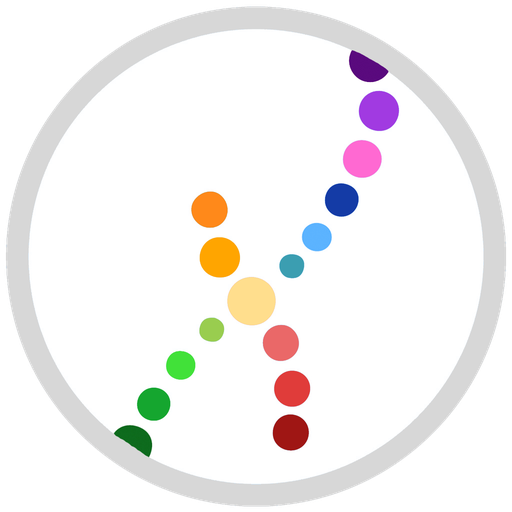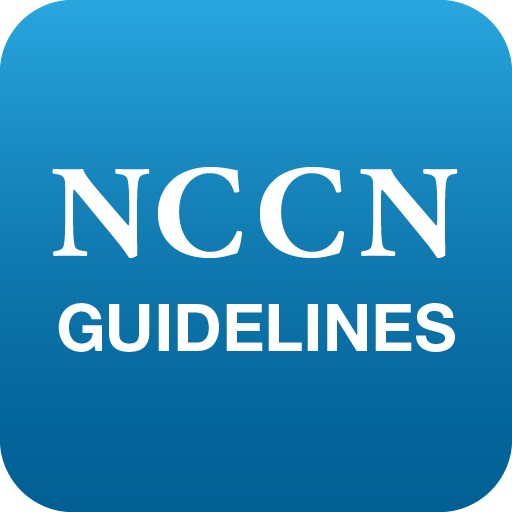Cancer Therapy Advisor
Play on PC with BlueStacks – the Android Gaming Platform, trusted by 500M+ gamers.
Page Modified on: October 15, 2019
Play Cancer Therapy Advisor on PC
Thousands of oncology professionals rely on CancerTherapyAdvisor.com for the latest in medical studies and news in order to be better prepared when treating their patients. Join your peers and become better informed, download Cancer Therapy Advisor today!
• Use Medical Calculators
• BSA Calculators, Liver Function Calculator, Lean Body Weight Calculator, LDL Cholesterol Calculator and more
• Read Feature Articles
•Developments in cancer, pain management, side effects, and more
• Discover Breaking News from Latest Oncology Conferences
• American Society of Clinical Oncology (ASCO), American Society of Hematology (ASH), Gastrointestinal Cancers Symposium, and others
• View Slideshows Suitable to Show Patients
• Slideshows cover colorectal cancer, Ewing sarcoma, breast cancer, and more.
• Search Drug Database
• Thousands of oncology and other drugs from prescription to over-the-counter drugs.
Download Cancer Therapy Advisor for free today and catch up on the latest oncology news and studies while also earning continuing education credits on myCME.
Here are some ways you can use Cancer Therapy Advisor:
• Learn the latest trends to become a better oncology doctor
• Become more informed when a patient asks a question
• Reference and prescribe the appropriate drug for your patient
• View patient-friendly slideshows on the go
• Calculate BSA, doses, and more with our calculators
Play Cancer Therapy Advisor on PC. It’s easy to get started.
-
Download and install BlueStacks on your PC
-
Complete Google sign-in to access the Play Store, or do it later
-
Look for Cancer Therapy Advisor in the search bar at the top right corner
-
Click to install Cancer Therapy Advisor from the search results
-
Complete Google sign-in (if you skipped step 2) to install Cancer Therapy Advisor
-
Click the Cancer Therapy Advisor icon on the home screen to start playing