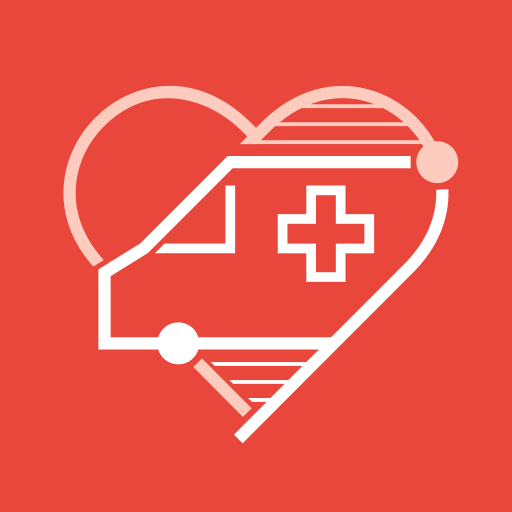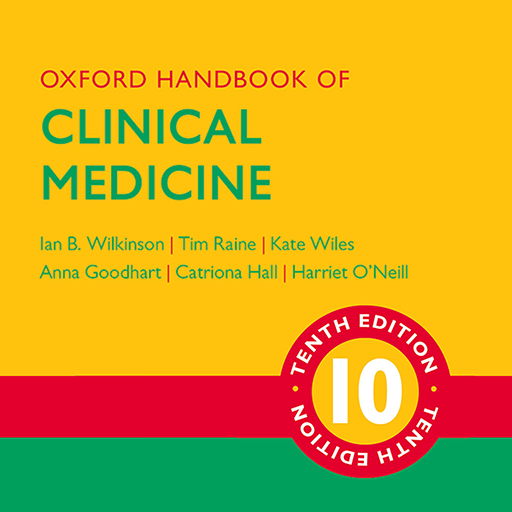myCME
Juega en PC con BlueStacks: la plataforma de juegos Android, en la que confían más de 500 millones de jugadores.
Página modificada el: 31 de julio de 2018
Play myCME on PC
myCME provides certified/accredited education from a variety of pre-eminent institutions designed to meet the needs of physicians, nurse practitioners, physicians assistants, pharmacists, nurses, and other healthcare professionals. Clinicians turn to us to get the CME/CE they need, when they need it, all designed to be clinically relevant to their practice.
With the myCME app you can:
• Choose from relevant activities tailored to your profession and specialty
• Conveniently pick up an activity where you left off
• View your progress within an activity
• Easily navigate through activities and claim credit straight from your app
• Upload and store ALL of your CME/CE certificates from any source in one place
• Enjoy 24/7 access to all of your certificates. Easily email your certificates straight from your app
• Set personalized goals and let the myCME app track your progress for you
• Purchase courses from the myCME Marketplace without leaving the app
If you have any questions about myCME or experience any technical problems while using the app, please email support@atmoapps.com.
Juega myCME en la PC. Es fácil comenzar.
-
Descargue e instale BlueStacks en su PC
-
Complete el inicio de sesión de Google para acceder a Play Store, o hágalo más tarde
-
Busque myCME en la barra de búsqueda en la esquina superior derecha
-
Haga clic para instalar myCME desde los resultados de búsqueda
-
Complete el inicio de sesión de Google (si omitió el paso 2) para instalar myCME
-
Haz clic en el ícono myCME en la pantalla de inicio para comenzar a jugar