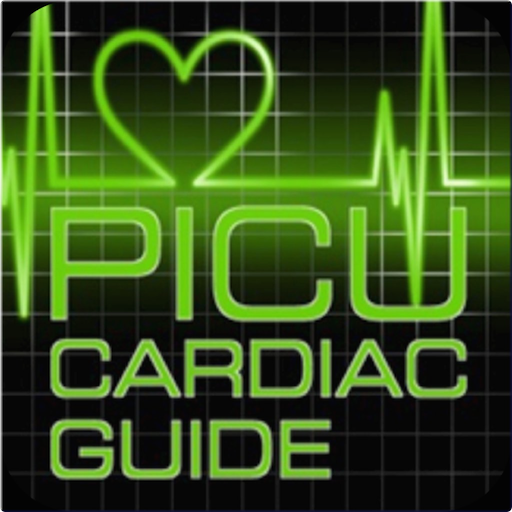PICU Essentials
Play on PC with BlueStacks – the Android Gaming Platform, trusted by 500M+ gamers.
Page Modified on: October 23, 2018
Play PICU Essentials on PC
I would like to thank Tara Smith for her early inspiration for this project, as well as all of the expert nurses and physicians who contributed content. You will find their names cited in their individual sections. I would also like to thank Leslie Avery and Scott Rivkees for their support of this project. This app is being provided free of charge due to the generosity of the Children’s Miracle Network and the University of Florida Department of Pediatrics.
Play PICU Essentials on PC. It’s easy to get started.
-
Download and install BlueStacks on your PC
-
Complete Google sign-in to access the Play Store, or do it later
-
Look for PICU Essentials in the search bar at the top right corner
-
Click to install PICU Essentials from the search results
-
Complete Google sign-in (if you skipped step 2) to install PICU Essentials
-
Click the PICU Essentials icon on the home screen to start playing