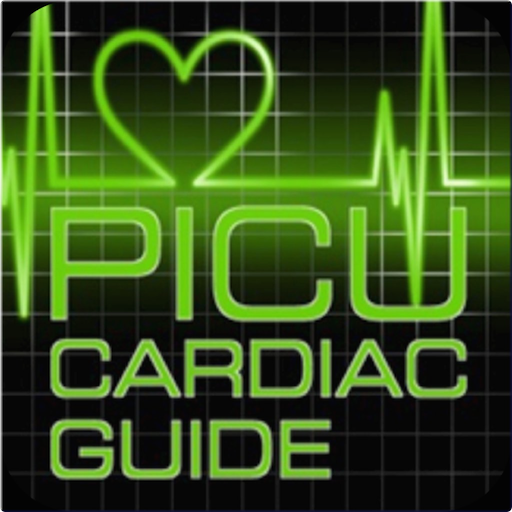PICU Essentials
Graj na PC z BlueStacks – Platforma gamingowa Android, która uzyskała zaufanie ponad 500 milionów graczy!
Strona zmodyfikowana w dniu: 23 października 2018
Play PICU Essentials on PC
I would like to thank Tara Smith for her early inspiration for this project, as well as all of the expert nurses and physicians who contributed content. You will find their names cited in their individual sections. I would also like to thank Leslie Avery and Scott Rivkees for their support of this project. This app is being provided free of charge due to the generosity of the Children’s Miracle Network and the University of Florida Department of Pediatrics.
Zagraj w PICU Essentials na PC. To takie proste.
-
Pobierz i zainstaluj BlueStacks na PC
-
Zakończ pomyślnie ustawienie Google, aby otrzymać dostęp do sklepu Play, albo zrób to później.
-
Wyszukaj PICU Essentials w pasku wyszukiwania w prawym górnym rogu.
-
Kliknij, aby zainstalować PICU Essentials z wyników wyszukiwania
-
Ukończ pomyślnie rejestrację Google (jeśli krok 2 został pominięty) aby zainstalować PICU Essentials
-
Klinij w ikonę PICU Essentials na ekranie startowym, aby zacząć grę