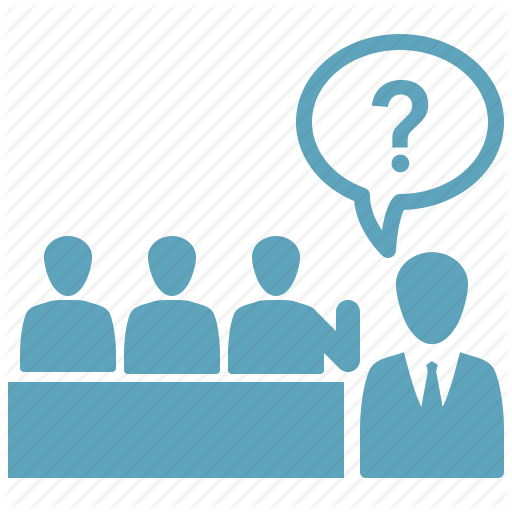Bounce: Bag Storage Everywhere
Play on PC with BlueStacks – the Android Gaming Platform, trusted by 500M+ gamers.
Page Modified on: September 2, 2019
Play Bounce: Bag Storage Everywhere on PC
We partner with local and national retail partners from hotels to boutique cafes to unlock unused space near train stations, hip neighborhoods, and points of interest.
We’re available in major US cities with further expansion coming soon.
Key features:
-24/7 storage locations
-Secured and insured
-Tamper-proof unique ID seals provided at location
-Delivery offered in select locations
-24/7 customer support
-Easy, flat pricing - $6 per day
-Easy and free cancellations
Play Bounce: Bag Storage Everywhere on PC. It’s easy to get started.
-
Download and install BlueStacks on your PC
-
Complete Google sign-in to access the Play Store, or do it later
-
Look for Bounce: Bag Storage Everywhere in the search bar at the top right corner
-
Click to install Bounce: Bag Storage Everywhere from the search results
-
Complete Google sign-in (if you skipped step 2) to install Bounce: Bag Storage Everywhere
-
Click the Bounce: Bag Storage Everywhere icon on the home screen to start playing