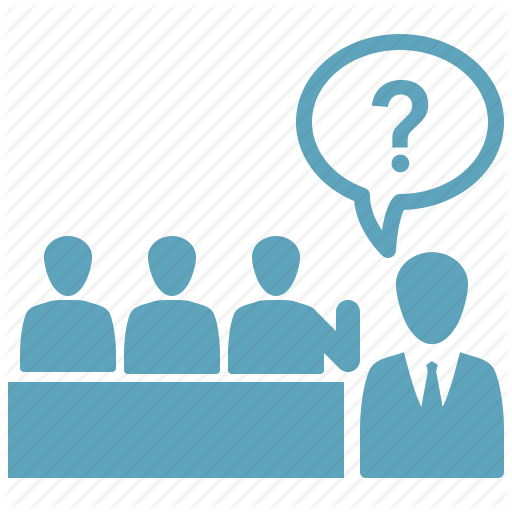Bounce: Bag Storage Everywhere
Juega en PC con BlueStacks: la plataforma de juegos Android, en la que confían más de 500 millones de jugadores.
Página modificada el: 2 de septiembre de 2019
Play Bounce: Bag Storage Everywhere on PC
We partner with local and national retail partners from hotels to boutique cafes to unlock unused space near train stations, hip neighborhoods, and points of interest.
We’re available in major US cities with further expansion coming soon.
Key features:
-24/7 storage locations
-Secured and insured
-Tamper-proof unique ID seals provided at location
-Delivery offered in select locations
-24/7 customer support
-Easy, flat pricing - $6 per day
-Easy and free cancellations
Juega Bounce: Bag Storage Everywhere en la PC. Es fácil comenzar.
-
Descargue e instale BlueStacks en su PC
-
Complete el inicio de sesión de Google para acceder a Play Store, o hágalo más tarde
-
Busque Bounce: Bag Storage Everywhere en la barra de búsqueda en la esquina superior derecha
-
Haga clic para instalar Bounce: Bag Storage Everywhere desde los resultados de búsqueda
-
Complete el inicio de sesión de Google (si omitió el paso 2) para instalar Bounce: Bag Storage Everywhere
-
Haz clic en el ícono Bounce: Bag Storage Everywhere en la pantalla de inicio para comenzar a jugar