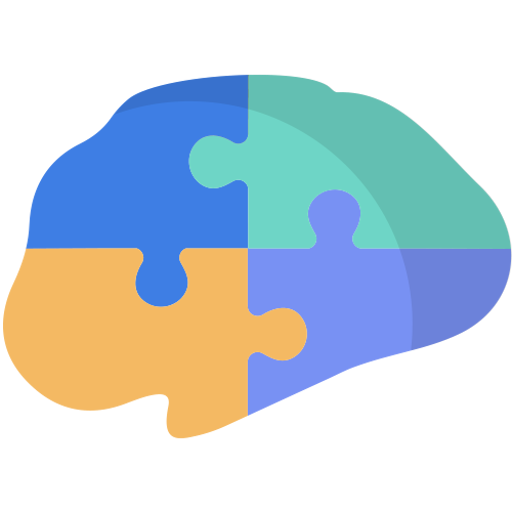Watch Edge Lighting ⌚️ | AOE Wear | ANDROID ONLY
Spiele auf dem PC mit BlueStacks - der Android-Gaming-Plattform, der über 500 Millionen Spieler vertrauen.
Seite geändert am: 22. Februar 2019
Play Watch Edge Lighting ⌚️ | AOE Wear | ANDROID ONLY on PC
Animated Edge Lighting for watches , The First & Only Edge Lighting App for watches!
Supports rounded, square and chin rounded screens
AOE Wear is to:
1- Light for 10s on every minute tick
2- Light after turning screen On for a specific period or always while screen is On.
3- Light after turning screen Off for a specific period or always while screen is Off. (works on Ambient mode)
4- Light after receiving a notification for a specific period for each single app or always.
5- Light at all above cases.
it is similar to the mobile edge lighting but this on is for watches
AOE supports rounded, rounded chin and square watches.
this app is not a clock face nor contains faces you will keep your watch as it is just an edges of lights around it.
They see me lighting They hatin!
Light your Smart Watch edges when you receive a notification, or at any time.
The first and only app to make edge lighting for Wear OS.
this require a watch with Android Wear OS 2.0
you can select custom colors and lighting time for each installed app
you can control colors, thickness, speed and lighting animation style from the mobile app that control the watch effects
please email me for any issue or even for feature request
Spiele Watch Edge Lighting ⌚️ | AOE Wear | ANDROID ONLY auf dem PC. Der Einstieg ist einfach.
-
Lade BlueStacks herunter und installiere es auf deinem PC
-
Schließe die Google-Anmeldung ab, um auf den Play Store zuzugreifen, oder mache es später
-
Suche in der Suchleiste oben rechts nach Watch Edge Lighting ⌚️ | AOE Wear | ANDROID ONLY
-
Klicke hier, um Watch Edge Lighting ⌚️ | AOE Wear | ANDROID ONLY aus den Suchergebnissen zu installieren
-
Schließe die Google-Anmeldung ab (wenn du Schritt 2 übersprungen hast), um Watch Edge Lighting ⌚️ | AOE Wear | ANDROID ONLY zu installieren.
-
Klicke auf dem Startbildschirm auf das Watch Edge Lighting ⌚️ | AOE Wear | ANDROID ONLY Symbol, um mit dem Spielen zu beginnen