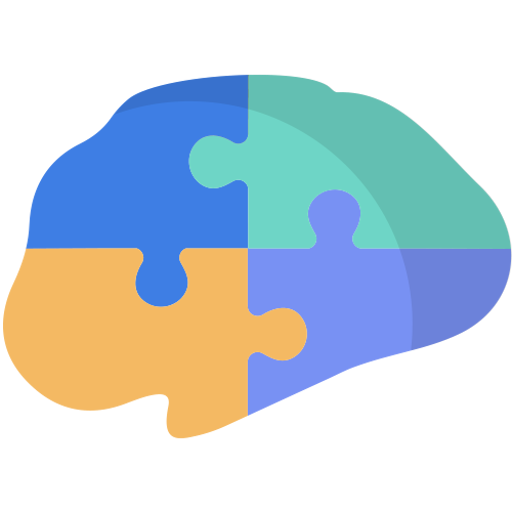Watch Edge Lighting ⌚️ | AOE Wear | ANDROID ONLY
Juega en PC con BlueStacks: la plataforma de juegos Android, en la que confían más de 500 millones de jugadores.
Página modificada el: 22 de febrero de 2019
Play Watch Edge Lighting ⌚️ | AOE Wear | ANDROID ONLY on PC
Animated Edge Lighting for watches , The First & Only Edge Lighting App for watches!
Supports rounded, square and chin rounded screens
AOE Wear is to:
1- Light for 10s on every minute tick
2- Light after turning screen On for a specific period or always while screen is On.
3- Light after turning screen Off for a specific period or always while screen is Off. (works on Ambient mode)
4- Light after receiving a notification for a specific period for each single app or always.
5- Light at all above cases.
it is similar to the mobile edge lighting but this on is for watches
AOE supports rounded, rounded chin and square watches.
this app is not a clock face nor contains faces you will keep your watch as it is just an edges of lights around it.
They see me lighting They hatin!
Light your Smart Watch edges when you receive a notification, or at any time.
The first and only app to make edge lighting for Wear OS.
this require a watch with Android Wear OS 2.0
you can select custom colors and lighting time for each installed app
you can control colors, thickness, speed and lighting animation style from the mobile app that control the watch effects
please email me for any issue or even for feature request
Juega Watch Edge Lighting ⌚️ | AOE Wear | ANDROID ONLY en la PC. Es fácil comenzar.
-
Descargue e instale BlueStacks en su PC
-
Complete el inicio de sesión de Google para acceder a Play Store, o hágalo más tarde
-
Busque Watch Edge Lighting ⌚️ | AOE Wear | ANDROID ONLY en la barra de búsqueda en la esquina superior derecha
-
Haga clic para instalar Watch Edge Lighting ⌚️ | AOE Wear | ANDROID ONLY desde los resultados de búsqueda
-
Complete el inicio de sesión de Google (si omitió el paso 2) para instalar Watch Edge Lighting ⌚️ | AOE Wear | ANDROID ONLY
-
Haz clic en el ícono Watch Edge Lighting ⌚️ | AOE Wear | ANDROID ONLY en la pantalla de inicio para comenzar a jugar