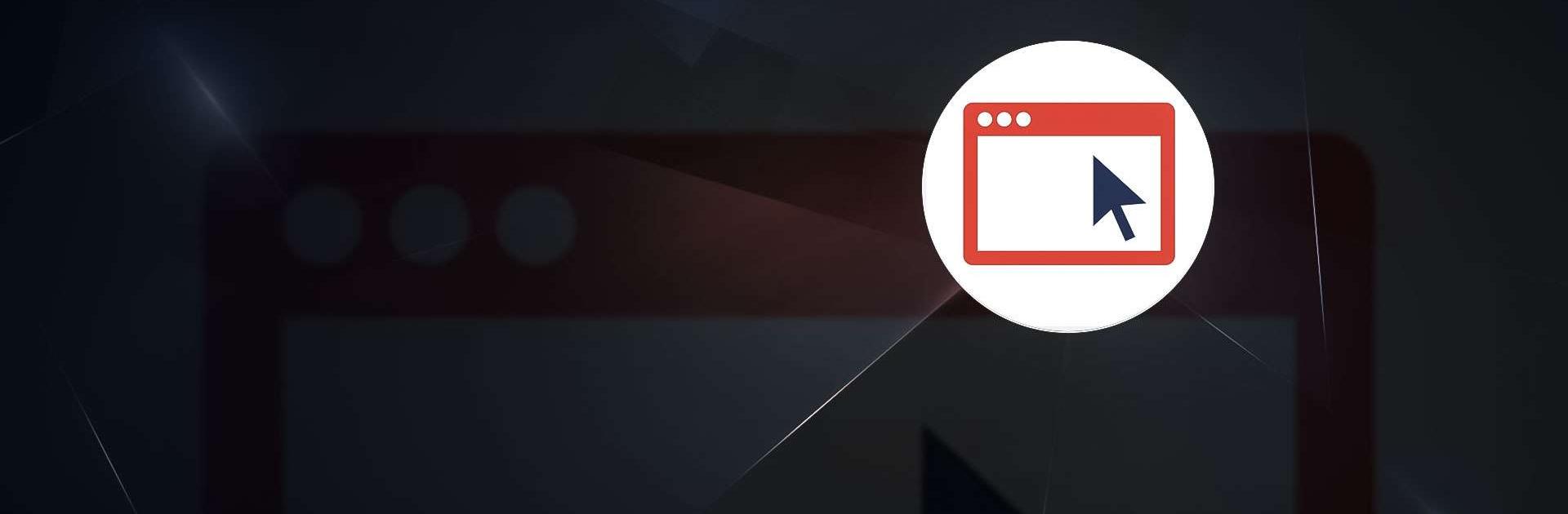
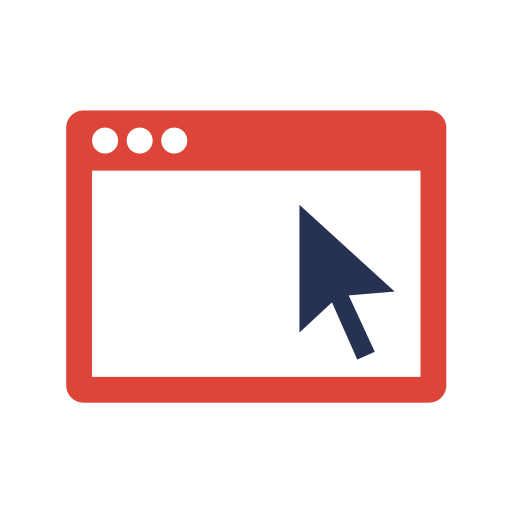
Userfeel
Mainkan di PC dengan BlueStacks – platform Game-Game Android, dipercaya oleh lebih dari 500 juta gamer.
Halaman Dimodifikasi Aktif: 1 Nov 2023
Run Userfeel on PC
Userfeel is a Business app developed by Userfeel Ltd. BlueStacks app player is the best platform to play this Android game on your PC or Mac for an immersive gaming experience.
Are you looking to improve your website’s performance? Userfeel.com offers a simple solution – remote usability testing. With Userfeel, you can see your website from your users’ perspective, identify pain points, and optimize your website for better conversions. Userfeel.com provides the platform, app, and a large panel of multilingual testers from all over the world.
Using the Userfeel app, testers can record their screen and voice as they navigate your website. The recorded video is then uploaded to Userfeel’s server for your review. It’s a quick and easy way to get valuable feedback from real users.
In addition to recording the tester’s screen and voice, Userfeel.com also provides an AI-powered tool that analyzes the usability test results and generates a detailed report highlighting areas for improvement. This report includes actionable insights and recommendations on how to enhance your website’s user experience. Userfeel.com is an affordable and efficient way to optimize your website’s usability and increase conversions.
Download Userfeel on PC with BlueStacks and start optimizing your website today.
Mainkan Userfeel di PC Mudah saja memulainya.
-
Unduh dan pasang BlueStacks di PC kamu
-
Selesaikan proses masuk Google untuk mengakses Playstore atau lakukan nanti
-
Cari Userfeel di bilah pencarian di pojok kanan atas
-
Klik untuk menginstal Userfeel dari hasil pencarian
-
Selesaikan proses masuk Google (jika kamu melewati langkah 2) untuk menginstal Userfeel
-
Klik ikon Userfeel di layar home untuk membuka gamenya

