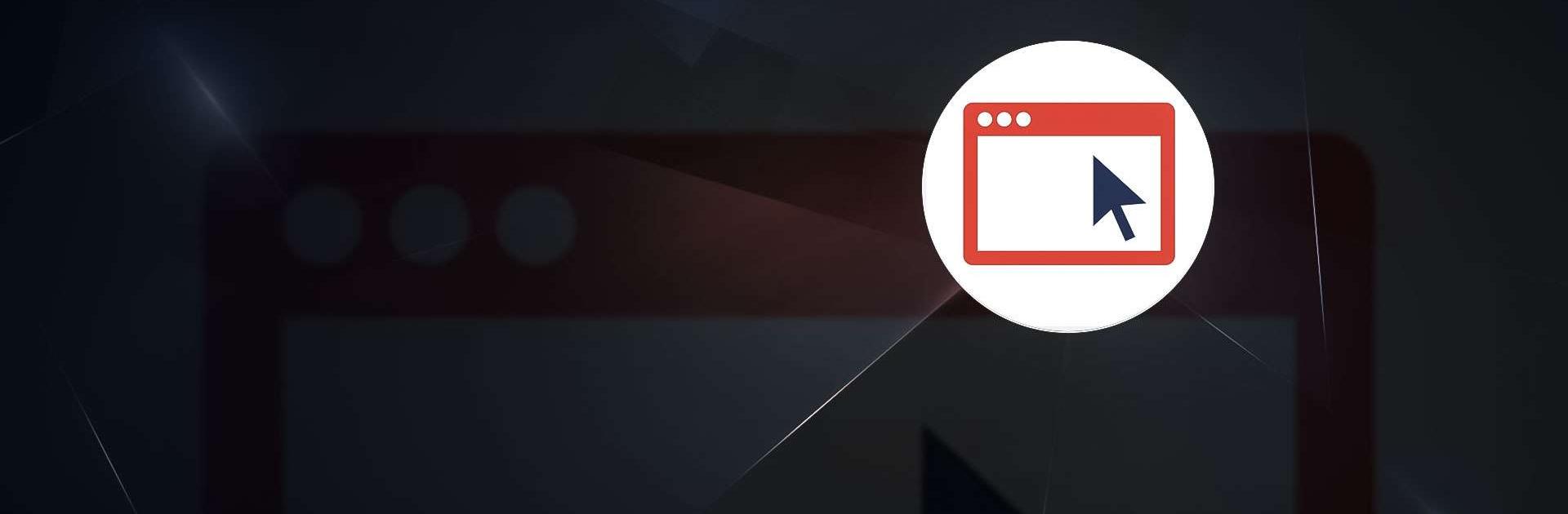
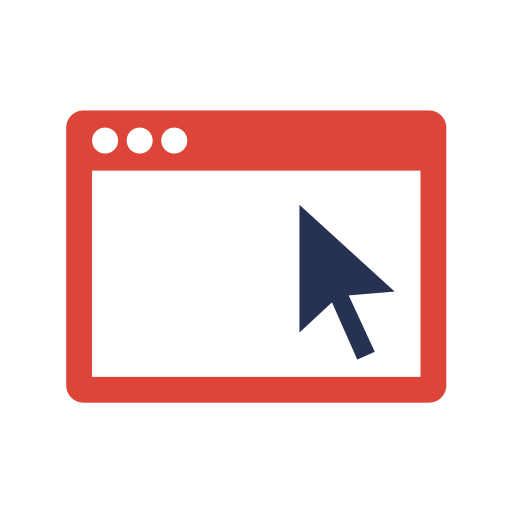
Userfeel
5억명 이상의 게이머가 신뢰하는 안드로이드 게임 플랫폼 BlueStacks으로 PC에서 플레이하세요.
Run Userfeel on PC
Userfeel is a Business app developed by Userfeel Ltd. BlueStacks app player is the best platform to play this Android game on your PC or Mac for an immersive gaming experience.
Are you looking to improve your website’s performance? Userfeel.com offers a simple solution – remote usability testing. With Userfeel, you can see your website from your users’ perspective, identify pain points, and optimize your website for better conversions. Userfeel.com provides the platform, app, and a large panel of multilingual testers from all over the world.
Using the Userfeel app, testers can record their screen and voice as they navigate your website. The recorded video is then uploaded to Userfeel’s server for your review. It’s a quick and easy way to get valuable feedback from real users.
In addition to recording the tester’s screen and voice, Userfeel.com also provides an AI-powered tool that analyzes the usability test results and generates a detailed report highlighting areas for improvement. This report includes actionable insights and recommendations on how to enhance your website’s user experience. Userfeel.com is an affordable and efficient way to optimize your website’s usability and increase conversions.
Download Userfeel on PC with BlueStacks and start optimizing your website today.
PC에서 Userfeel 플레이해보세요.
-
BlueStacks 다운로드하고 설치
-
Google Play 스토어에 로그인 하기(나중에 진행가능)
-
오른쪽 상단 코너에 Userfeel 검색
-
검색 결과 중 Userfeel 선택하여 설치
-
구글 로그인 진행(만약 2단계를 지나갔을 경우) 후 Userfeel 설치
-
메인 홈화면에서 Userfeel 선택하여 실행

