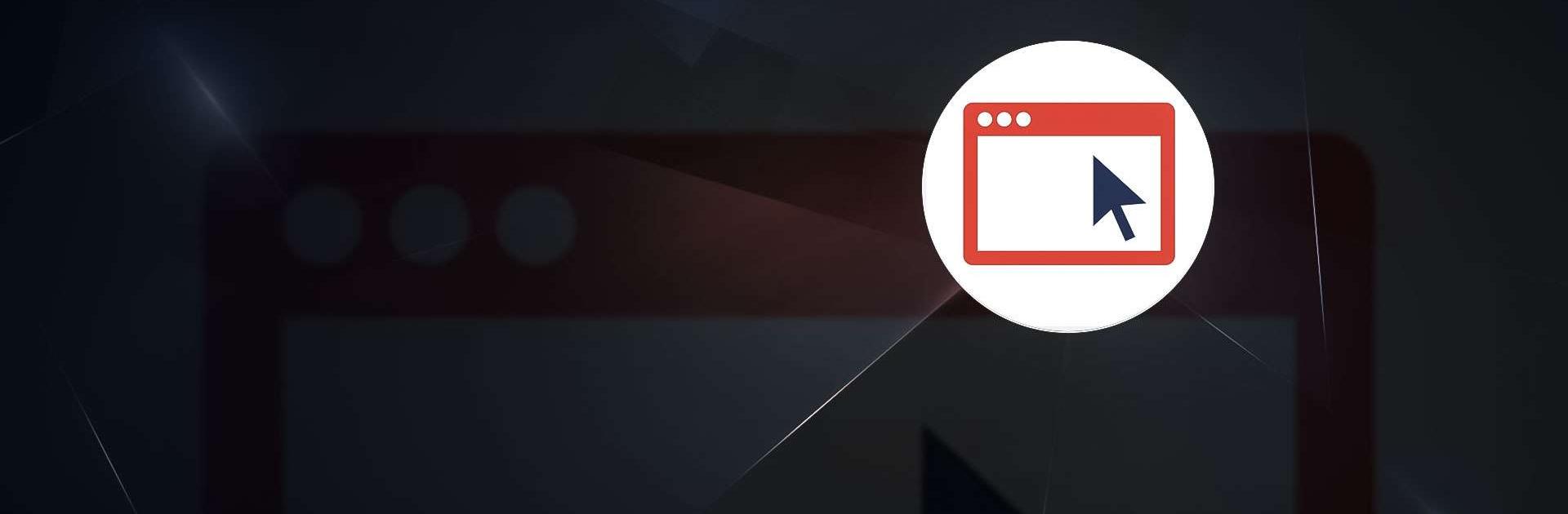
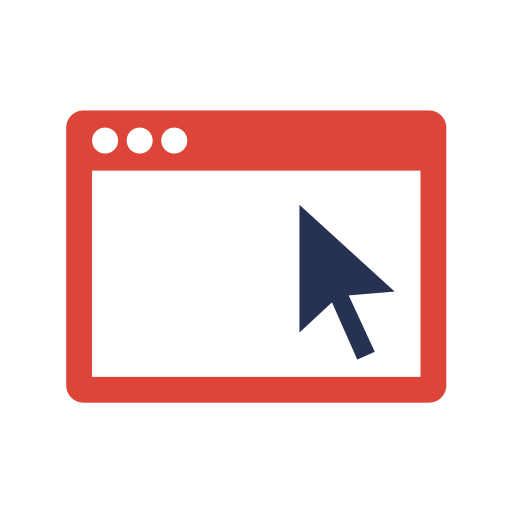
Userfeel
在電腦上使用BlueStacks –受到5億以上的遊戲玩家所信任的Android遊戲平台。
Run Userfeel on PC
Userfeel is a Business app developed by Userfeel Ltd. BlueStacks app player is the best platform to play this Android game on your PC or Mac for an immersive gaming experience.
Are you looking to improve your website’s performance? Userfeel.com offers a simple solution – remote usability testing. With Userfeel, you can see your website from your users’ perspective, identify pain points, and optimize your website for better conversions. Userfeel.com provides the platform, app, and a large panel of multilingual testers from all over the world.
Using the Userfeel app, testers can record their screen and voice as they navigate your website. The recorded video is then uploaded to Userfeel’s server for your review. It’s a quick and easy way to get valuable feedback from real users.
In addition to recording the tester’s screen and voice, Userfeel.com also provides an AI-powered tool that analyzes the usability test results and generates a detailed report highlighting areas for improvement. This report includes actionable insights and recommendations on how to enhance your website’s user experience. Userfeel.com is an affordable and efficient way to optimize your website’s usability and increase conversions.
Download Userfeel on PC with BlueStacks and start optimizing your website today.
在電腦上遊玩Userfeel . 輕易上手.
-
在您的電腦上下載並安裝BlueStacks
-
完成Google登入後即可訪問Play商店,或等你需要訪問Play商店十再登入
-
在右上角的搜索欄中尋找 Userfeel
-
點擊以從搜索結果中安裝 Userfeel
-
完成Google登入(如果您跳過了步驟2),以安裝 Userfeel
-
在首頁畫面中點擊 Userfeel 圖標來啟動遊戲

