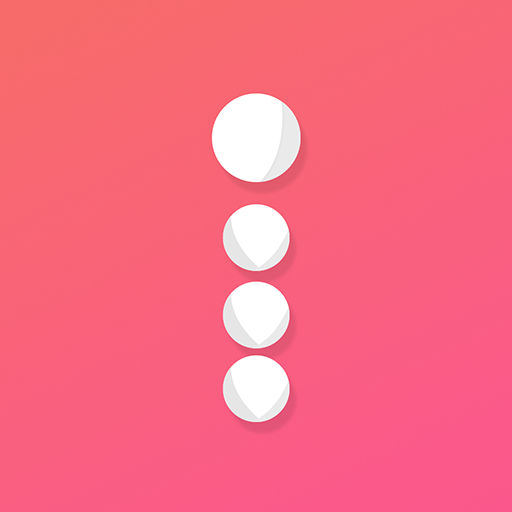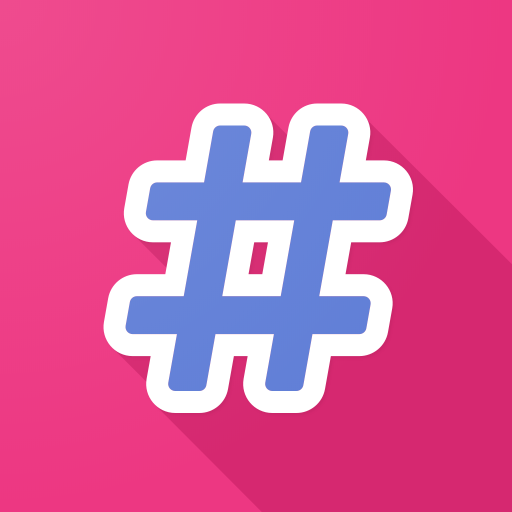
Caption Writer for Instagram
Spiele auf dem PC mit BlueStacks - der Android-Gaming-Plattform, der über 500 Millionen Spieler vertrauen.
Seite geändert am: 20. August 2019
Play Caption Writer for Instagram on PC
Caption Writer for Instagram lets you:
- Create line breaks in Instagram captions and bios
- Create and save groups of hashtags
- Write captions, save drafts, insert spaces, add hashtags and open Instagram all from one easy-to-use app
Enjoy using Caption Writer to create spaces on Instagram? Spread the word!
Thanks!
Have questions? Want more? Wish it could do something it can't? Reach out at help@applight.io!
Privacy Policy: https://write.applight.io/privacy-policy
Terms & Conditions: https://write.applight.io/terms-and-conditions
Spiele Caption Writer for Instagram auf dem PC. Der Einstieg ist einfach.
-
Lade BlueStacks herunter und installiere es auf deinem PC
-
Schließe die Google-Anmeldung ab, um auf den Play Store zuzugreifen, oder mache es später
-
Suche in der Suchleiste oben rechts nach Caption Writer for Instagram
-
Klicke hier, um Caption Writer for Instagram aus den Suchergebnissen zu installieren
-
Schließe die Google-Anmeldung ab (wenn du Schritt 2 übersprungen hast), um Caption Writer for Instagram zu installieren.
-
Klicke auf dem Startbildschirm auf das Caption Writer for Instagram Symbol, um mit dem Spielen zu beginnen