
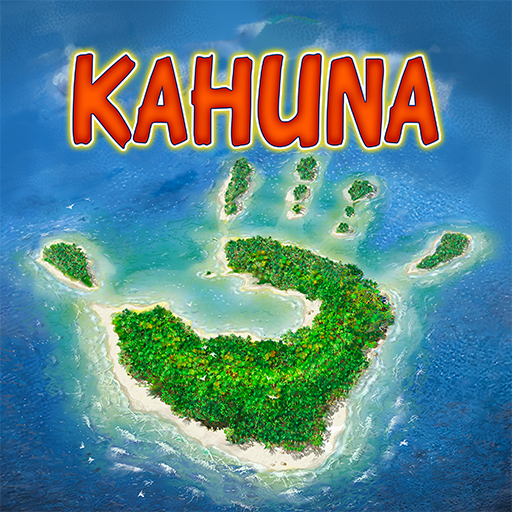
Kahuna
Board | USM
在電腦上使用BlueStacks –受到5億以上的遊戲玩家所信任的Android遊戲平台。
Play Kahuna on PC
As a powerful Kahuna priest, you‘ll fight exciting duels in order to conquer a paradisiac archipelago in the South Pacific.
Build bridges to link the islands to each other, and try to expand your empire of islands as much as possible through three rounds of the match. You‘ll need a good strategy to do so; but only, if the gods are well disposed towards you, you’ll draw the right cards – and be able to conquer the beach paradise.
In the single-player campaign, compete with the friendly fisherman, the skilful tattoo artist, the merciless warrior, or the ingenious chieftain; or prove yourself in multi-player matches against your friends or Kahuna players from all over the world. You’ll learn the simple rules of the exciting board game very quickly; however, conquering the island paradise will turn out well only for the best.
Join us on an exciting journey to the South Pacific – but be careful: its magic doesn’t let you go anymore!
- Magical game for one or two players
- Easy rules for a fast game start
- Campaign mode for single players
- Turn-based online multiplayer mode for two players
- Numerous achievements
- 12 AI opponents with different personalities and tactics provide varied challenges
- Based on the successful board game classic
- Available languages: English, French, German, Dutch
*****
Questions or suggestions for improvements:
Mail to android@usm.de
We are looking forward to your feedback!
For more information on news and updates: www.usmgames.com
or visit us on www.facebook.com/UnitedSoftMedia and twitter.com/USM_News
*****
Build bridges to link the islands to each other, and try to expand your empire of islands as much as possible through three rounds of the match. You‘ll need a good strategy to do so; but only, if the gods are well disposed towards you, you’ll draw the right cards – and be able to conquer the beach paradise.
In the single-player campaign, compete with the friendly fisherman, the skilful tattoo artist, the merciless warrior, or the ingenious chieftain; or prove yourself in multi-player matches against your friends or Kahuna players from all over the world. You’ll learn the simple rules of the exciting board game very quickly; however, conquering the island paradise will turn out well only for the best.
Join us on an exciting journey to the South Pacific – but be careful: its magic doesn’t let you go anymore!
- Magical game for one or two players
- Easy rules for a fast game start
- Campaign mode for single players
- Turn-based online multiplayer mode for two players
- Numerous achievements
- 12 AI opponents with different personalities and tactics provide varied challenges
- Based on the successful board game classic
- Available languages: English, French, German, Dutch
*****
Questions or suggestions for improvements:
Mail to android@usm.de
We are looking forward to your feedback!
For more information on news and updates: www.usmgames.com
or visit us on www.facebook.com/UnitedSoftMedia and twitter.com/USM_News
*****
在電腦上遊玩Kahuna . 輕易上手.
-
在您的電腦上下載並安裝BlueStacks
-
完成Google登入後即可訪問Play商店,或等你需要訪問Play商店十再登入
-
在右上角的搜索欄中尋找 Kahuna
-
點擊以從搜索結果中安裝 Kahuna
-
完成Google登入(如果您跳過了步驟2),以安裝 Kahuna
-
在首頁畫面中點擊 Kahuna 圖標來啟動遊戲




