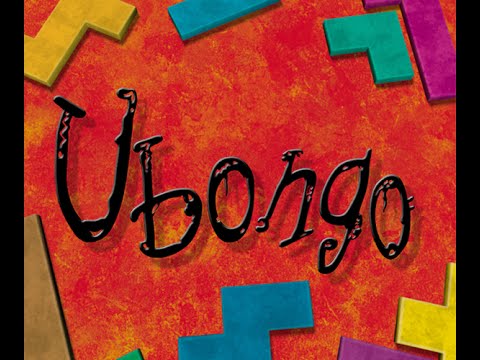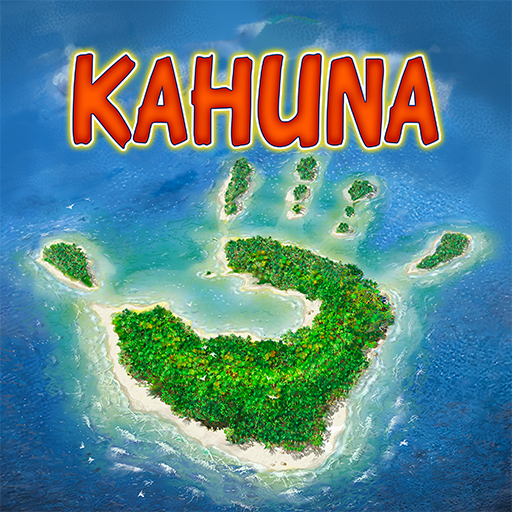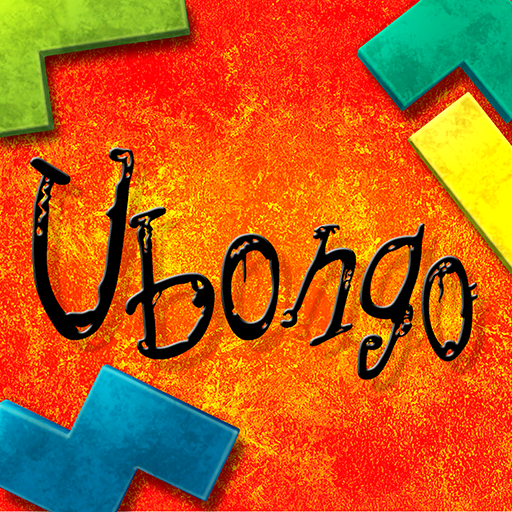
Ubongo - Puzzle Challenge
Chơi trên PC với BlueStacks - Nền tảng chơi game Android, được hơn 500 triệu game thủ tin tưởng.
Trang đã được sửa đổi vào: 31 tháng 7, 2019
Play Ubongo - Puzzle Challenge on PC
Sprint to solve a puzzle of interlocking shapes. The faster you solve the puzzle, the more jewels you will get.
Improve your visual thinking in 3 different single-player modes. Race against other players online and play against Ubongo fans worldwide!
- Easy to learn
- The original puzzle game by Thames & Kosmos
- Contains the original board game shapes as well as additional new shapes
- More than 2.5 million board games sold
- Levels mode, with increasing difficulty and tips for beginners
- Free mode, with more than 6,000 random levels
- Time-Attack mode, for long-term gaming fun
- Cross-platform multiplayer
- Ages 8 and up
*****
Questions or suggestions for improvements:
Mail to android@usm.de
We are looking forward to your feedback!
For more information on news and updates: www.usmgames.com
or visit us on www.facebook.com/UnitedSoftMedia and twitter.com/USM_News
*****
Chơi Ubongo - Puzzle Challenge trên PC. Rất dễ để bắt đầu
-
Tải và cài đặt BlueStacks trên máy của bạn
-
Hoàn tất đăng nhập vào Google để đến PlayStore, hoặc thực hiện sau
-
Tìm Ubongo - Puzzle Challenge trên thanh tìm kiếm ở góc phải màn hình
-
Nhấn vào để cài đặt Ubongo - Puzzle Challenge trong danh sách kết quả tìm kiếm
-
Hoàn tất đăng nhập Google (nếu bạn chưa làm bước 2) để cài đặt Ubongo - Puzzle Challenge
-
Nhấn vào icon Ubongo - Puzzle Challenge tại màn hình chính để bắt đầu chơi