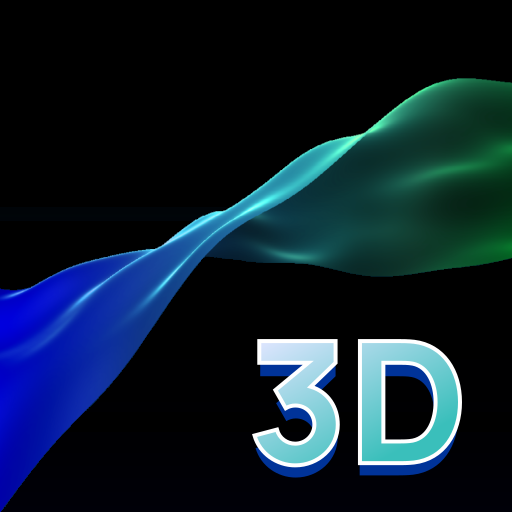BLACK AND WHITE
Jouez sur PC avec BlueStacks - la plate-forme de jeu Android, approuvée par + 500M de joueurs.
Page Modifiée le: 20 septembre 2019
Play BLACK AND WHITE on PC
BLACK AND WHITE is sure to test you out. With over 50 different levels to reach the destination and exciting power-ups to keep you entertained.
An amazing hyper-casual game having entertaining background tracks, colorful worlds to pass through, unique ball skins and dynamic power-ups to lead you through the way.
Experience all new gameplay with high cognitive and motor skills.
How to play
● Roll the ball.
● Tap to change the color of the ball.
● Follow the color of the platform.
● Earn coins to unlock new balls.
Please send all feedback to support@uspstudios.tv, We'd love to hear from you!
Jouez à BLACK AND WHITE sur PC. C'est facile de commencer.
-
Téléchargez et installez BlueStacks sur votre PC
-
Connectez-vous à Google pour accéder au Play Store ou faites-le plus tard
-
Recherchez BLACK AND WHITE dans la barre de recherche dans le coin supérieur droit
-
Cliquez pour installer BLACK AND WHITE à partir des résultats de la recherche
-
Connectez-vous à Google (si vous avez ignoré l'étape 2) pour installer BLACK AND WHITE
-
Cliquez sur l'icône BLACK AND WHITE sur l'écran d'accueil pour commencer à jouer