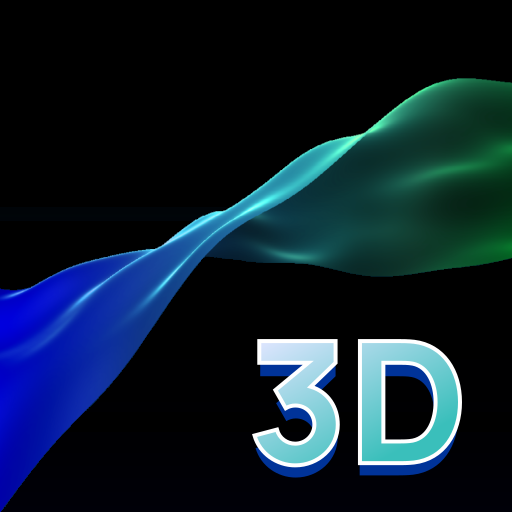このページには広告が含まれます

BLACK AND WHITE
Arcade | USP Studios
BlueStacksを使ってPCでプレイ - 5憶以上のユーザーが愛用している高機能Androidゲーミングプラットフォーム
Play BLACK AND WHITE on PC
Can you find the destination of the Ball?
BLACK AND WHITE is sure to test you out. With over 50 different levels to reach the destination and exciting power-ups to keep you entertained.
An amazing hyper-casual game having entertaining background tracks, colorful worlds to pass through, unique ball skins and dynamic power-ups to lead you through the way.
Experience all new gameplay with high cognitive and motor skills.
How to play
● Roll the ball.
● Tap to change the color of the ball.
● Follow the color of the platform.
● Earn coins to unlock new balls.
Please send all feedback to support@uspstudios.tv, We'd love to hear from you!
BLACK AND WHITE is sure to test you out. With over 50 different levels to reach the destination and exciting power-ups to keep you entertained.
An amazing hyper-casual game having entertaining background tracks, colorful worlds to pass through, unique ball skins and dynamic power-ups to lead you through the way.
Experience all new gameplay with high cognitive and motor skills.
How to play
● Roll the ball.
● Tap to change the color of the ball.
● Follow the color of the platform.
● Earn coins to unlock new balls.
Please send all feedback to support@uspstudios.tv, We'd love to hear from you!
BLACK AND WHITEをPCでプレイ
-
BlueStacksをダウンロードしてPCにインストールします。
-
GoogleにサインインしてGoogle Play ストアにアクセスします。(こちらの操作は後で行っても問題ありません)
-
右上の検索バーにBLACK AND WHITEを入力して検索します。
-
クリックして検索結果からBLACK AND WHITEをインストールします。
-
Googleサインインを完了してBLACK AND WHITEをインストールします。※手順2を飛ばしていた場合
-
ホーム画面にてBLACK AND WHITEのアイコンをクリックしてアプリを起動します。