
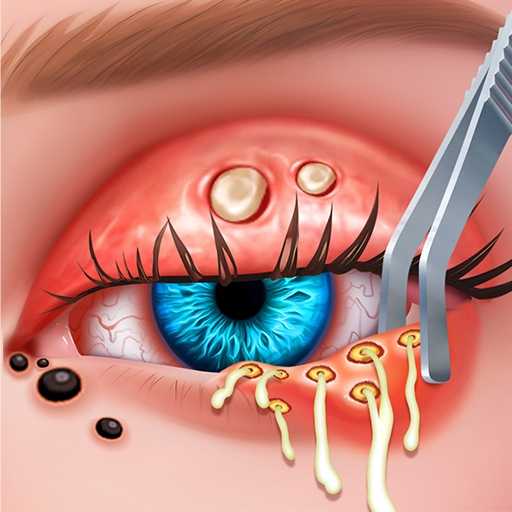
Seaside Mansion Diary
Spiele auf dem PC mit BlueStacks - der Android-Gaming-Plattform, der über 500 Millionen Spieler vertrauen.
Seite geändert am: 25.10.2024
Play Seaside Mansion Diary on PC
This is a casual island manor game that combines multiple gameplays. You can experience fun and challenging 3D matching levels, merge various novel items in the mysterious island manor, and challenge beauty games. The fun of merging, matching and building will not stop here.
Gameplay:
- Challenge 3D matching levels and unlock boxes full of treasures;
- Open the box and start the merging gameplay in your island manor;
- Merge various items to save game characters, rebuild islands and manors, and there are special little parrots to help you complete the challenge.
Game Features:
- Interesting and challenging 3D matching levels, leisure time is no longer boring;
- Exquisite island map design, let you immerse in it;
- Rich item illustrations, start your collection journey;
- Join the game group and team up to complete the challenge;
- Constantly updated game events, rich rewards and full of surprises;
Start with simple and interesting 3D matching, and slowly immerse yourself in the construction of the island manor. Start your exploration in this dreamy and mysterious manor merging game!
Spiele Seaside Mansion Diary auf dem PC. Der Einstieg ist einfach.
-
Lade BlueStacks herunter und installiere es auf deinem PC
-
Schließe die Google-Anmeldung ab, um auf den Play Store zuzugreifen, oder mache es später
-
Suche in der Suchleiste oben rechts nach Seaside Mansion Diary
-
Klicke hier, um Seaside Mansion Diary aus den Suchergebnissen zu installieren
-
Schließe die Google-Anmeldung ab (wenn du Schritt 2 übersprungen hast), um Seaside Mansion Diary zu installieren.
-
Klicke auf dem Startbildschirm auf das Seaside Mansion Diary Symbol, um mit dem Spielen zu beginnen



