
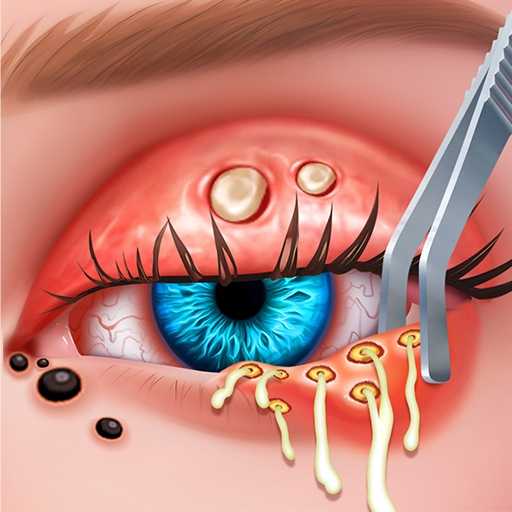
Seaside Mansion Diary
Play on PC with BlueStacks – the Android Gaming Platform, trusted by 500M+ gamers.
Page Modified on: Oct 25, 2024
Play Seaside Mansion Diary on PC
This is a casual island manor game that combines multiple gameplays. You can experience fun and challenging 3D matching levels, merge various novel items in the mysterious island manor, and challenge beauty games. The fun of merging, matching and building will not stop here.
Gameplay:
- Challenge 3D matching levels and unlock boxes full of treasures;
- Open the box and start the merging gameplay in your island manor;
- Merge various items to save game characters, rebuild islands and manors, and there are special little parrots to help you complete the challenge.
Game Features:
- Interesting and challenging 3D matching levels, leisure time is no longer boring;
- Exquisite island map design, let you immerse in it;
- Rich item illustrations, start your collection journey;
- Join the game group and team up to complete the challenge;
- Constantly updated game events, rich rewards and full of surprises;
Start with simple and interesting 3D matching, and slowly immerse yourself in the construction of the island manor. Start your exploration in this dreamy and mysterious manor merging game!
Play Seaside Mansion Diary on PC. It’s easy to get started.
-
Download and install BlueStacks on your PC
-
Complete Google sign-in to access the Play Store, or do it later
-
Look for Seaside Mansion Diary in the search bar at the top right corner
-
Click to install Seaside Mansion Diary from the search results
-
Complete Google sign-in (if you skipped step 2) to install Seaside Mansion Diary
-
Click the Seaside Mansion Diary icon on the home screen to start playing



