
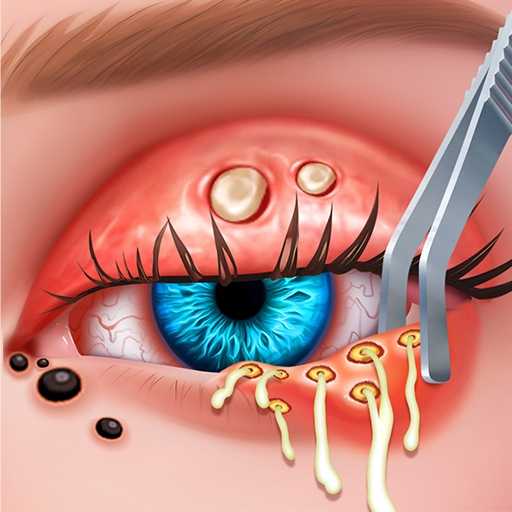
Seaside Mansion Diary
Juega en PC con BlueStacks: la plataforma de juegos Android, en la que confían más de 500 millones de jugadores.
Página modificada el: 25 oct 2024
Play Seaside Mansion Diary on PC
This is a casual island manor game that combines multiple gameplays. You can experience fun and challenging 3D matching levels, merge various novel items in the mysterious island manor, and challenge beauty games. The fun of merging, matching and building will not stop here.
Gameplay:
- Challenge 3D matching levels and unlock boxes full of treasures;
- Open the box and start the merging gameplay in your island manor;
- Merge various items to save game characters, rebuild islands and manors, and there are special little parrots to help you complete the challenge.
Game Features:
- Interesting and challenging 3D matching levels, leisure time is no longer boring;
- Exquisite island map design, let you immerse in it;
- Rich item illustrations, start your collection journey;
- Join the game group and team up to complete the challenge;
- Constantly updated game events, rich rewards and full of surprises;
Start with simple and interesting 3D matching, and slowly immerse yourself in the construction of the island manor. Start your exploration in this dreamy and mysterious manor merging game!
Juega Seaside Mansion Diary en la PC. Es fácil comenzar.
-
Descargue e instale BlueStacks en su PC
-
Complete el inicio de sesión de Google para acceder a Play Store, o hágalo más tarde
-
Busque Seaside Mansion Diary en la barra de búsqueda en la esquina superior derecha
-
Haga clic para instalar Seaside Mansion Diary desde los resultados de búsqueda
-
Complete el inicio de sesión de Google (si omitió el paso 2) para instalar Seaside Mansion Diary
-
Haz clic en el ícono Seaside Mansion Diary en la pantalla de inicio para comenzar a jugar



