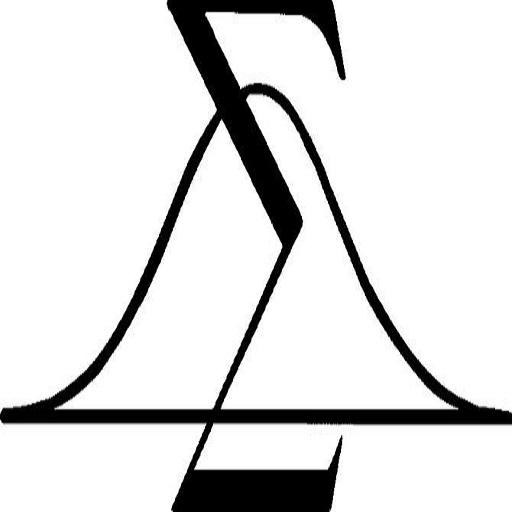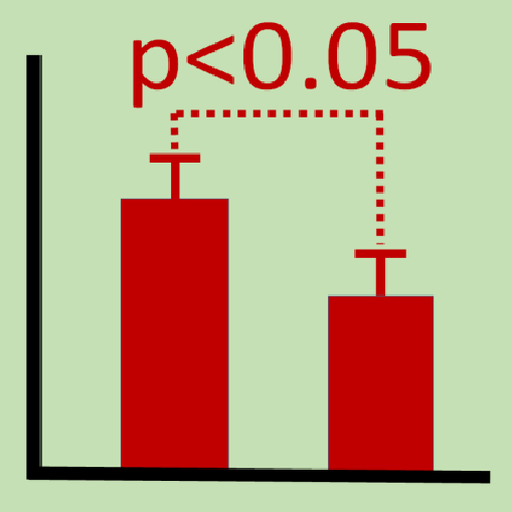USTER® STATISTICS 2018
Play on PC with BlueStacks – the Android Gaming Platform, trusted by 500M+ gamers.
Page Modified on: June 13, 2019
Play USTER® STATISTICS 2018 on PC
Unique benchmarking options
Highlights of the USTER® STATISTICS 2018 are: coverage of a wider range of materials, quality characteristics and yarn counts, for extended benchmarking in line with the industry’s growing requirements. At the same time, the most commonly-used data for individual materials continues to be fully supported.
Flexible access
Full flexibility while working with the USTER® STATISTICS 2018 is achieved with the online and offline availability of the content, which is accessible also without a network connectivity. The app is designed to run seamlessly on various end-devices, including pc, laptop, tablet and smartphone.
Personalized data
The unique benchmarking data of USTER® STATISTICS 2018 can be visualized in different views to suit individual needs. Users can define a preferred series of instruments and quality characteristics, making navigation to the required results even faster. For quick access to frequently used results, these can be stored in the app as ‘favorites’.
Print-outs on demand
The integrated print function enables users to specify personalized content to be printed out. This can then be saved as a pdf file for future printing and sharing.
Play USTER® STATISTICS 2018 on PC. It’s easy to get started.
-
Download and install BlueStacks on your PC
-
Complete Google sign-in to access the Play Store, or do it later
-
Look for USTER® STATISTICS 2018 in the search bar at the top right corner
-
Click to install USTER® STATISTICS 2018 from the search results
-
Complete Google sign-in (if you skipped step 2) to install USTER® STATISTICS 2018
-
Click the USTER® STATISTICS 2018 icon on the home screen to start playing